
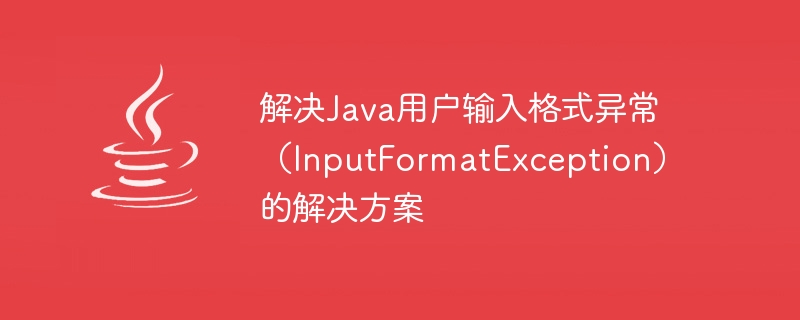
Solution to solve Java user input format exception (InputFormatException)
In Java programming, user input is a common requirement. However, sometimes users may enter content that does not conform to the expected format, causing the program to behave abnormally. One of the common exceptions is InputFormatException, which is an input format exception. This article will introduce some solutions to solve Java user input format exceptions and provide corresponding code examples.
Solution 1: Use regular expressions to verify the input format
Regular expressions are a powerful tool that can be used to match string patterns. We can use regular expressions to verify that user input is in the correct format. Here is a sample code:
import java.util.Scanner;
import java.util.regex.Pattern;
public class InputValidator {
public static void main(String[] args) {
Scanner scanner = new Scanner(System.in);
System.out.println("请输入一个整数:");
String input = scanner.nextLine();
if (Pattern.matches("[0-9]+", input)) {
int number = Integer.parseInt(input);
System.out.println("输入的整数为:" + number);
} else {
System.out.println("输入格式不正确!");
}
}
}In the above sample code, we used the regular expression [0-9] to match one or more numeric characters. If the string entered by the user can match this regular expression, it means that the input is an integer, and we can convert it to the int type and perform subsequent processing. If the string entered by the user cannot match the regular expression, it means that the input format is incorrect, and we can give corresponding prompts.
Solution 2: Use the exception handling mechanism to catch InputFormatException
In addition to using regular expressions to verify the input format, we can also use the exception handling mechanism to catch and handle InputFormatException. The following is a sample code:
import java.util.Scanner;
public class InputProcessor {
public static void main(String[] args) {
Scanner scanner = new Scanner(System.in);
try {
System.out.println("请输入一个整数:");
int number = scanner.nextInt();
System.out.println("输入的整数为:" + number);
} catch (InputMismatchException e) {
System.out.println("输入格式不正确!");
e.printStackTrace();
}
}
}In the above sample code, we use the try-catch statement block to catch the InputMismatchException exception that may be thrown. This exception will be thrown if the user input cannot be converted to type int. We can give corresponding prompts in the catch block and print out the exception stack information for debugging.
Solution 3: Use a loop to ensure that the input format is correct
Sometimes, we may want the user to input multiple times until the input format is correct. We can use loops to achieve this requirement. Here is a sample code:
import java.util.Scanner;
public class InputLoop {
public static void main(String[] args) {
Scanner scanner = new Scanner(System.in);
int number = 0;
boolean validInput = false;
while (!validInput) {
System.out.println("请输入一个整数:");
try {
number = scanner.nextInt();
validInput = true;
} catch (InputMismatchException e) {
System.out.println("输入格式不正确!");
scanner.nextLine(); // 清除缓冲区中剩余的输入内容
}
}
System.out.println("输入的整数为:" + number);
}
} In the above sample code, we use a while loop to repeatedly accept user input until we get an input that can be converted to int type input. If the user input cannot be converted to the int type, we will give a corresponding prompt and clear the remaining input content in the buffer by calling the scanner.nextLine() method. to prevent infinite loops.
Summary:
This article introduces three solutions to solve Java user input format exceptions, including using regular expressions to verify the input format, using exception handling mechanisms to capture InputFormatException, and using loops to ensure input The format is correct. The above are relatively common and practical methods. Developers can choose the appropriate method according to actual needs to solve the problem of abnormal user input format. Code samples can also be used as reference in actual development. I hope this article will be helpful in solving the problem of abnormal Java user input format.
The above is the detailed content of Solution to Java user input format exception (InputFormatException). For more information, please follow other related articles on the PHP Chinese website!
