
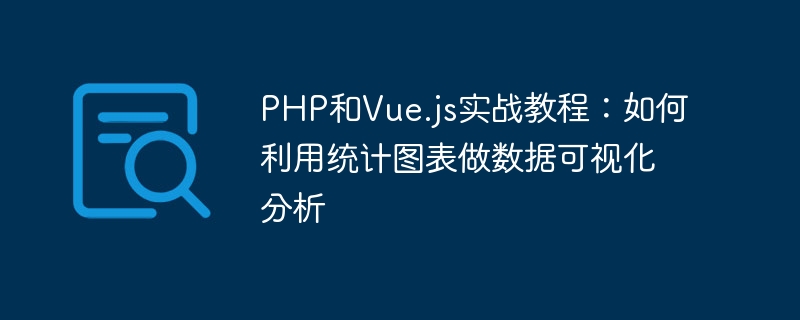
PHP and Vue.js practical tutorial: How to use statistical charts for data visualization analysis
Introduction:
In today's information age, data analysis and visualization have become an indispensable part in all walks of life. In web development, it is a common combination to use PHP as the back-end language and Vue.js as the front-end framework. This article will introduce how to combine PHP and Vue.js to use statistical charts to achieve data visualization analysis.
1. Why choose PHP and Vue.js?
PHP, as a server-side scripting language, has a wide range of applications. Vue.js is a progressive framework for building user interfaces, making it easy for front-end developers to build complex single-page applications. The combination of PHP and Vue.js can realize separate development of front-end and back-end, improving development efficiency and flexibility.
2. Preliminary preparations
Before starting development, we need to ensure that the PHP environment has been installed and the working directory has been prepared. Next, we need to install Vue.js and some common data visualization libraries. It can be installed using npm. Here are some commonly used libraries:
3. Create the project directory structure
In the working directory, create the following directory structure:
In the css directory, we create a new style.css file to define styles, such as chart container size, etc.
In the js directory, we create a new main.js file for writing Vue.js related code.
In the php directory, we create a new data.php file to simulate back-end data.
index.html will be used as the entry file of the project.
4. Data preparation
In data.php, we can simulate some back-end data to demonstrate the generation of statistical charts. For example:
$data = [
['name' => 'A', 'value' => 100], ['name' => 'B', 'value' => 200], ['name' => 'C', 'value' => 300], ['name' => 'D', 'value' => 400], ['name' => 'E', 'value' => 500]
];
echo json_encode($data);
?>
In the above code, we create an array named $data and use the json_encode method to convert it into a string in JSON format and output it. This array contains some simulated data, such as names and values.
5. Vue.js code
In the main.js file, we introduce the required libraries and write the Vue.js code.
import Vue from 'vue'
import axios from 'axios'
import echarts from 'echarts'
new Vue({
el: '#app',
data: {
chartData: []
},
created() {
this.fetchData();
},
methods: {
fetchData() { axios.get('./php/data.php') .then(response => { this.chartData = response.data; this.drawChart(); }) .catch(error => { console.log(error); }); }, drawChart() { var chart = echarts.init(document.getElementById('chart-container')); var option = { title: { text: '数据统计图表' }, xAxis: { type: 'category', data: this.chartData.map(item => item.name) }, yAxis: { type: 'value' }, series: [{ data: this.chartData.map(item => item.value), type: 'bar' }] }; chart.setOption(option); }
}
})
In the above code, we send an asynchronous request through axios and call the fetchData method to obtain back-end data. Then, in the drawChart method, use the echarts library to generate statistical charts, and display the charts in the container with the ID chart-container.
6. HTML page code
In index.html, we write HTML code and introduce the required CSS and JS files.
PHP和Vue.js实战教程
The above is the detailed content of PHP and Vue.js practical tutorial: How to use statistical charts for data visualization analysis. For more information, please follow other related articles on the PHP Chinese website!