
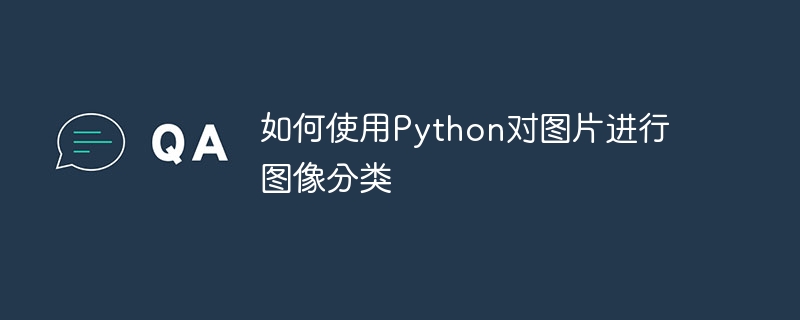
How to use Python to classify images
With the development of the fields of image processing and machine learning, image classification has become an important task. As a flexible and powerful programming language, Python provides many tools and libraries to make image classification easier and more efficient. This article will introduce how to use Python to classify images and provide relevant code examples.
pip install opencv-python pip install keras
In addition, we also need to download a pre-trained model suitable for image classification. In this article, we will use the ResNet50 model. You can download it using the following command:
python -m keras.applications.resnet50
cv2.imread()function of the OpenCV library to read image files. The following is a sample code to load image data:import cv2 def load_image(image_path): img = cv2.imread(image_path) img = cv2.cvtColor(img, cv2.COLOR_BGR2RGB) # 转换为RGB格式 return img image = load_image('image.jpg')
import cv2 import numpy as np def preprocess_image(image): image = cv2.resize(image, (224, 224)) # 缩放图像为224x224像素 image = image.astype("float32") # 将图像数据类型转换为float32 image /= 255 # 归一化图像数据 return image preprocessed_image = preprocess_image(image)
from keras.applications.resnet50 import ResNet50 from keras.preprocessing import image from keras.applications.resnet50 import preprocess_input, decode_predictions import numpy as np model = ResNet50(weights='imagenet')
def classify_image(image): x = image[np.newaxis, ...] # 将图像数据加一维以适应模型输入 predictions = model.predict(x) # 进行图像分类 decoded_predictions = decode_predictions(predictions, top=3)[0] # 解码预测结果 return decoded_predictions predictions = classify_image(preprocessed_image) print(predictions)
def explain_predictions(predictions): for pred in predictions: print(f"类别:{pred[1]},概率:{pred[2]*100}%") explain_predictions(predictions)
At this point, we have completed the process of classifying images using Python. By loading the pre-trained model and pre-processing the image data, we can easily perform image classification and interpret the prediction results.
Summary:
This article introduces how to use Python to classify images. By installing the OpenCV and Keras libraries, we can load and preprocess image data. Using a pre-trained model, we can classify images and interpret the predictions. I hope this article can help readers understand how to use Python for image classification and provide a reference for further exploration in the fields of image processing and machine learning.
References:
The above is the detailed content of How to perform image classification on pictures using Python. For more information, please follow other related articles on the PHP Chinese website!




