
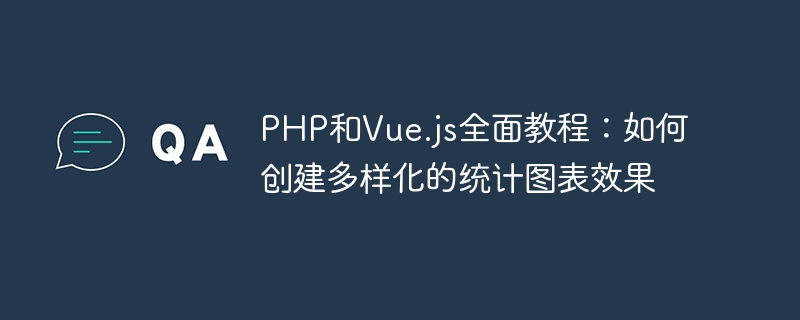
Comprehensive tutorial on PHP and Vue.js: How to create diverse statistical chart effects
Introduction:
With the rapid development of the Internet, data statistics and visualization Become an integral part of websites and applications. To better display and analyze data, using chart effects is a common choice. This tutorial will teach you how to use PHP and Vue.js to create diverse statistical chart effects. Through code examples, you can better understand and apply these technologies.
1. Preparation
Before you start, you need to make sure that PHP and Vue.js have been installed in your development environment. If you haven't installed it yet, you can go to the official website to download it and install it according to the official instructions.
2. Environment Settings
In the chart.php file, introduce the CDN link of Vue.js:
3. Create a histogram
Next, we will Create a simple bar chart. First, add the following code in the chart.php file:
4. Create a pie chart
Now let us create a pie chart. Add the following code to the chart.php file:
5. Summary
Through this tutorial, we have learned how to use PHP and Vue.js to create diverse statistical chart effects. We created a simple bar and pie chart and explained the code for each step in detail. Hopefully these examples will help you better understand and apply these techniques. Happy programming!
The above is the detailed content of Comprehensive tutorial on PHP and Vue.js: How to create diverse statistical chart effects. For more information, please follow other related articles on the PHP Chinese website!