
Self-locking is a programming technology used to ensure safe access to shared resources in a multi-threaded environment. Through locking and unlocking operations, safe access to shared resources can be ensured in a multi-threaded environment. The use of self-locking requires caution to avoid potential problems and the appropriate synchronization mechanism to be selected based on the specific situation.
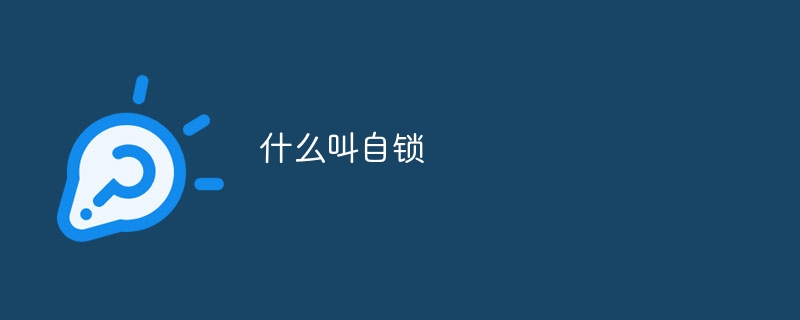
# Operating system for this tutorial: Windows 10 system, Dell G3 computer.
Self-locking is a programming technique used to ensure safe access to shared resources in a multi-threaded environment. When multiple threads access shared resources at the same time, problems such as data inconsistency and race conditions may occur if there is no appropriate synchronization mechanism. Self-locking is a synchronization mechanism used to solve these problems.
The core idea of self-locking is to add a mutex lock in the code to ensure that only one thread can access shared resources at the same time. Through locking and unlocking operations, it can be ensured that only one thread can execute the protected code segment at any time, thereby avoiding problems caused by multiple threads accessing shared resources at the same time.
When implementing a self-locking mechanism, a common way is to use a mutex (Mutex) or a semaphore (Semaphore). These synchronization primitives provide locking and unlocking interfaces, which can be used to protect critical section code and prevent multiple threads from executing at the same time.
The steps to use self-locking are usually as follows:
Define a mutex or semaphore object. This object will be used to protect shared resources to ensure that only one thread can access them at a time.
Use locking operation before the critical section code that needs to be protected. This will set the status of the mutex or semaphore to "locked", and other threads trying to acquire the lock at this time will be blocked.
Execute critical section code to read or modify shared resources.
After the critical section code is executed, use the unlock operation to release the mutex lock or semaphore. At this time, other threads can continue to try to lock.
The advantage of self-locking is that it can prevent multiple threads from accessing shared resources at the same time and ensure the consistency and correctness of data. At the same time, the self-locking mechanism can also improve program performance and avoid unnecessary competition and waste of resources.
However, there are also some potential problems with self-locking. For example, if the locking and unlocking positions are incorrect, it may cause problems such as deadlock or starvation. In addition, using self-locking may reduce the concurrency performance of the program, because only one thread can execute the critical section code, and other threads need to wait for the lock to be released.
In order to avoid these problems, programmers need to carefully design the use of self-locking. It is necessary to ensure that the locking and unlocking positions are correct and that the self-locking mechanism is only used when necessary. In addition, you can also consider using more advanced synchronization mechanisms, such as read-write locks, condition variables, etc., to improve the concurrency performance and flexibility of the program.
To sum up, self-locking is a synchronization mechanism used to protect shared resources. Through locking and unlocking operations, safe access to shared resources can be ensured in a multi-threaded environment. However, the use of self-locking requires caution to avoid potential problems and to select an appropriate synchronization mechanism based on the specific situation.
The above is the detailed content of What is self-locking?. For more information, please follow other related articles on the PHP Chinese website!




