
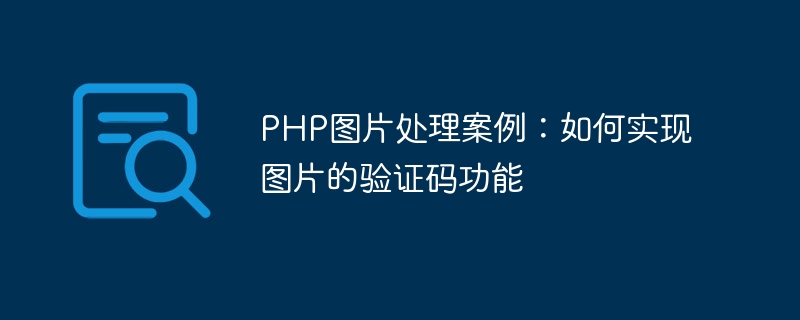
PHP Image Processing Case: How to Implement the Verification Code Function of Images
With the rapid development of the Internet, verification codes have become one of the important means to protect website security. Verification code is a verification method that uses image recognition technology to determine whether the user is a real user. This article will introduce how to use PHP to implement the verification code function of images, and come with code examples.
The verification code is a picture containing random characters. The user needs to enter the characters in the picture to pass the verification. The main process of implementing verification code includes generating random characters, drawing characters into pictures, adding noise interference, etc. PHP provides the GD library for image processing. We can use the GD library to generate verification code images.
First, we need to define a function to generate a verification code. The following is a simple implementation:
function generateCaptcha($length = 4) {
$characters = '0123456789abcdefghijklmnopqrstuvwxyzABCDEFGHIJKLMNOPQRSTUVWXYZ';
$captcha = '';
for ($i = 0; $i < $length; $i++) {
$captcha .= $characters[rand(0, strlen($characters) - 1)];
}
return $captcha;
}In the above code, we define a character set containing numbers and letters, and then randomly select characters through a loop to generate a verification code.
Next, we need to write a function to draw the generated verification code characters onto the picture. The following is a sample function:
function drawCaptcha($captcha) {
$imageWidth = 120;
$imageHeight = 40;
$image = imagecreatetruecolor($imageWidth, $imageHeight);
$backgroundColor = imagecolorallocate($image, 255, 255, 255);
imagefill($image, 0, 0, $backgroundColor);
$textColor = imagecolorallocate($image, 0, 0, 0);
$font = 'path/to/font.ttf'; // 替换为实际的字体文件路径
$fontSize = 20;
$textX = ($imageWidth - ($fontSize * strlen($captcha))) / 2;
$textY = ($imageHeight - $fontSize) / 2;
imagettftext($image, $fontSize, 0, $textX, $textY, $textColor, $font, $captcha);
header("Content-Type: image/png");
imagepng($image);
imagedestroy($image);
}In the above code, we first create a blank canvas of the specified size, and then set the background color of the canvas to white. Next, we specified the color, font, size and other related parameters of the verification code characters. Draw the verification code characters onto the canvas through the imagettftext function and output it as a PNG format image.
In order to improve the security of the verification code, we can add some noise interference to the verification code image. The following is an example function:
function addNoise($image, $noisePercentage = 30) {
$imageWidth = imagesx($image);
$imageHeight = imagesy($image);
$totalPixels = $imageWidth * $imageHeight;
$noisePixels = $totalPixels * $noisePercentage / 100;
for ($i = 0; $i < $noisePixels; $i++) {
$x = rand(0, $imageWidth - 1);
$y = rand(0, $imageHeight - 1);
$color = imagecolorallocate($image, rand(0, 255), rand(0, 255), rand(0, 255));
imagesetpixel($image, $x, $y, $color);
}
return $image;
}In the above code, we randomly select pixels in the image through a loop, then randomly set the color of the noise and draw it to the image.
Finally, we can embed the generated verification code image into the web page for user verification. The following is an example HTML code:
In the above code, we point the URL of the verification code image to the PHP file that generates the verification code through the verify_captcha.php file in the background will verify whether the verification code entered by the user is correct.
Through the above steps, we have successfully implemented the function of generating and verifying verification codes using PHP. Through verification codes, we can increase the security of the website and prevent malicious attacks and malicious registration.
Summary
This article introduces how to use PHP's GD library to generate and verify image verification codes. By generating random characters, drawing characters to pictures, adding noise interference and other steps, we can implement a simple but effective verification code function. I hope this article can be helpful to the implementation of PHP image processing and verification code.
Reference material: https://www.php.net/manual/en/book.image.php
The above is the detailed content of PHP image processing case: How to implement the verification code function of images. For more information, please follow other related articles on the PHP Chinese website!