
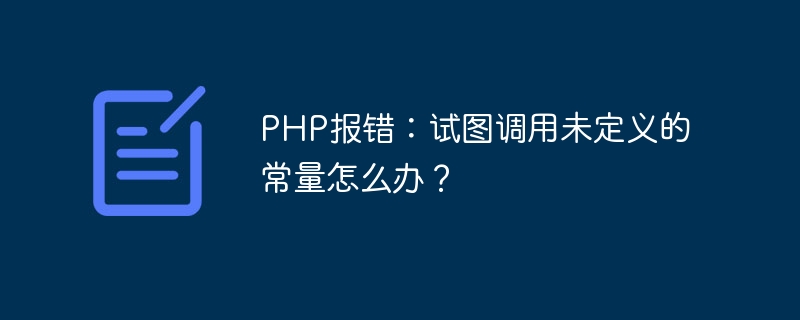
PHP error: What should I do if I try to call an undefined constant?
During the development process of PHP, we often encounter various errors and exceptions. One of the common errors is "attempted to call undefined constant". This error usually occurs when we try to use an undefined constant. So when we encounter this kind of error, how should we deal with it?
First, let's look at a simple code example:
echo MY_CONSTANT;
In this example, we are trying to print the value of a constant named MY_CONSTANT. However, if this constant is not defined, PHP will report an error.
In order to handle this error, we can avoid it in the following ways:
Before using the constant, we You can use the defined() function to check whether a constant is defined. Here is an example:
if(defined('MY_CONSTANT')) { echo MY_CONSTANT; } else { echo "常量未定义"; }
In this way we can check if a constant exists before using it. If the constant is defined, we can use it; otherwise, we can perform other appropriate operations.
PHP provides a special operator for checking whether a constant has been defined. This operator is a simplified version of the defined() function, and its syntax is ?:
echo MY_CONSTANT ?? "常量未定义";
If the constant is defined, its value will be displayed; otherwise, we will display the string "Constant is not defined".
In some cases, we may want to give a default value to a constant when it is not defined. To do this, we can use the define() function to define a constant and specify a default value in the second parameter. The following is an example:
define('MY_CONSTANT', '默认值'); echo MY_CONSTANT;
If the constant has been defined, it will output the defined value; otherwise, it will output the specified default value.
The above are some common ways to handle the error of trying to call an undefined constant. When writing PHP code, remember to avoid using undefined constants or check them before using them. This helps us avoid unnecessary errors and exceptions and improves code maintainability.
To sum up, when we encounter the error "trying to call an undefined constant", we can solve this problem by checking whether the constant is defined, using the constant existence operator and defining the default value of the constant. I hope this article helps you when you encounter this problem during development.
The above is the detailed content of PHP error: What should I do if I try to call an undefined constant?. For more information, please follow other related articles on the PHP Chinese website!