
Microsoft is making comprehensive improvements to the popular Windows 10 and 11 utility tool set PowerToys, including a newly designed homepage and optimization of a series of functions
It is reported that Microsoft plans to improve the homepage of PowerToys to provide A more intuitive user experience, making it easier for users to use the toolset. The new homepage will display the status of each utility tool in a clearer way, allowing users to easily determine whether the tool is on or off, and enable or disable it as needed. In addition, the new homepage will provide shortcut key information and additional features such as the keyboard manager's remapping function and launch the host file editor
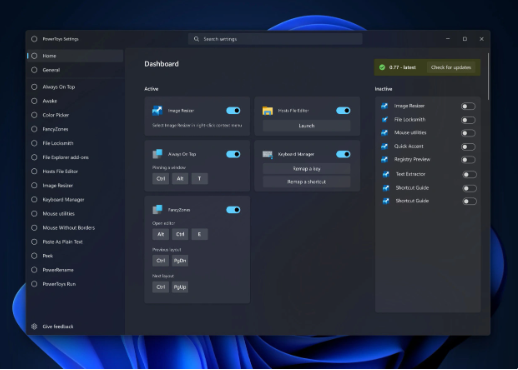
Latest release of PowerToys version 0.72 brought some impressive improvements. Through optimization, this version significantly reduces the application footprint, allowing users to allocate system resources to other tasks more efficiently. Additionally, a new Run plugin has been introduced, enabling users to easily generate hash and GUID values, which is useful for operations that require unique identification. In addition, the mouse highlighter has also been enhanced with new features, and the PowerRename tool performs better when handling larger file sets and is no longer prone to crashes
According to the editor's understanding, the PowerToys development team is working hard Improve the user's tool experience, and Microsoft's investment and attention to PowerToys can be seen in the new homepage design and recent version updates. As an open source project, PowerToys is free to use on Windows 10 and 11, and community contributors are welcome to join in to improve and develop useful tools
The above is the detailed content of PowerToys toolset update: new interface enhances operating experience. For more information, please follow other related articles on the PHP Chinese website!




