
php error messages include syntax errors, undefined variables, type errors, file non-existence, database connection errors, etc. Detailed introduction: 1. Grammar errors. When there are grammatical errors in the program, the PHP interpreter cannot parse the code correctly and will give corresponding error prompts. Common grammatical errors include spelling errors, missing semicolons, mismatched brackets, etc.; 2 , Undefined variables, this error will not cause the program to terminate, but may affect the normal operation of the program; 3. Type errors, etc.
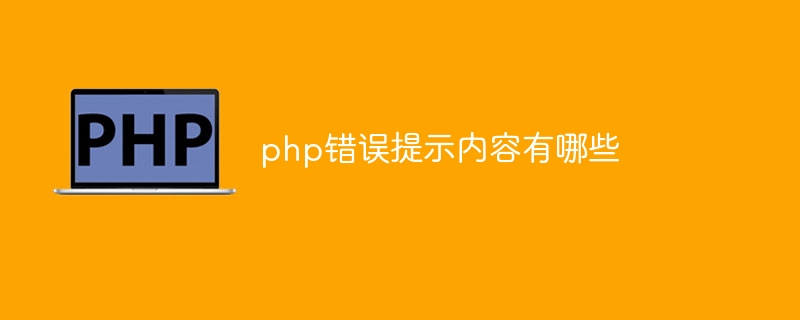
The operating environment of this tutorial: Windows 10 system, PHP8.1.3 version, Dell G3 computer.
PHP is a widely used server-side scripting language for developing dynamic web pages and web applications. During the PHP programming process, various errors are often encountered, which can cause the program to fail to run normally. In order to help developers debug and fix errors, PHP provides a variety of error prompts. This article will introduce some common PHP error prompts and how to deal with these errors.
1. Syntax Error: Syntax error is one of the most common PHP errors. When there are syntax errors in the program, the PHP interpreter cannot parse the code correctly and will give corresponding error prompts. Common grammatical errors include spelling errors, missing semicolons, mismatched brackets, etc. For example:
Parse error: syntax error, unexpected '}' in /path/to/file.php on line 10
This error message indicates that there is an accident on line 10 of the file the right parenthesis.
Processing method: Check the code for spelling errors, missing semicolons, matching brackets, etc., and make repairs.
2. Undefined variable (Notice: Undefined variable): When an undefined variable is used in the program, PHP will give a Notice level error message. This error will not cause the program to terminate, but may affect the normal operation of the program. For example:
Notice: Undefined variable: name in /path/to/file.php on line 5
This error message indicates that an undefined variable is used on line 5 of the file $name.
Solution: Make sure to define or assign a variable before using it.
3. TypeError (TypeError): When the wrong data type is used in the program, PHP will give a TypeError error message. For example, assigning a string to an integer variable, or passing an array to a function that expects a string. For example:
Fatal error: Uncaught TypeError: Argument 1 passed to myFunction() must be of the type string, array given
This error message indicates that when calling the myFunction() function, a array, but the function expects to receive a string.
Processing method: Ensure that the parameter type passed to the function is consistent with the parameter type defined by the function.
4. File Not Found: When the program tries to include or reference a file that does not exist, PHP will give a File Not Found error message. For example:
Warning: include(/path/to/file.php): failed to open stream: No such file or directory
This error message indicates that the file /path/to/ file.php, the file does not exist.
Solution: Make sure the referenced file path is correct and make sure the file exists.
5. Database Connection Error: When the program cannot connect to the database, PHP will give a database connection error prompt. For example:
Warning: mysqli_connect(): (HY000/2002): Connection refused
This error message indicates that the MySQL database cannot be connected.
Solution: Check whether the database connection configuration is correct and ensure that the database server is running normally.
The above are some common PHP error prompts. During the development process, it is not terrible to encounter errors. The key is to be able to correctly understand the error prompts and take corresponding handling methods. By carefully checking the code, consulting documentation, and using debugging tools, we can help us locate and solve problems and improve the stability and reliability of the program.
The above is the detailed content of What are the contents of php error prompts?. For more information, please follow other related articles on the PHP Chinese website!