
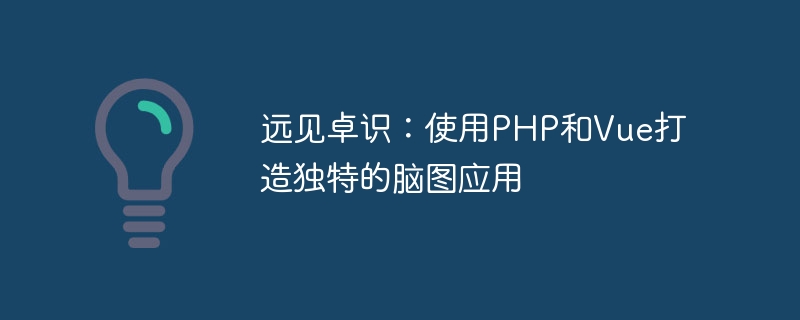
Vision: Use PHP and Vue to create a unique mind mapping application
Introduction:
In today's era of information explosion, we are faced with massive amounts of information and Complex mind maps. In order to better organize thinking and improve work efficiency, mind mapping applications came into being. This article will introduce how to use PHP and Vue framework to create a unique mind mapping application to help us better clarify our ideas.
1. Technology selection
Before we start, we need to determine the appropriate technology selection. As a mature back-end language, PHP has rich development resources and powerful functions, and is very suitable for building back-end services. The Vue framework is a simple, easy-to-use and powerful front-end framework that can help us build user interfaces more conveniently. Therefore, we choose PHP as the back-end language and Vue as the front-end framework.
2. Back-end development
Create a data table named nodes, including the fields id (node ID), content (node content), parent_id (parent node ID). The node ID and parent node ID are both integer types, and the node content is of string type.
connect_errno) {
echo json_encode(['error' => '数据库连接失败']);
exit;
}
// 处理请求
if ($_SERVER['REQUEST_METHOD'] === 'POST') {
// 获取请求参数
$content = $_POST['content'];
$parentId = $_POST['parent_id'];
// 执行SQL语句
$result = $mysqli->query("INSERT INTO nodes (content, parent_id) VALUES ('$content', '$parentId')");
// 处理执行结果
if ($result) {
echo json_encode(['success' => true]);
} else {
echo json_encode(['error' => '创建节点失败']);
}
} else {
echo json_encode(['error' => '无效的请求']);
}
// 关闭数据库连接
$mysqli->close();
?> 3. Front-end development
Using the Vue framework on the front end, we can use its powerful componentization capabilities to build user interfaces. The following is a simple example of a brain map component:
{{ node.content }}
4. Deployment and use
api. php) is placed in the appropriate server location, ensure that the server has PHP and MySQL installed and configured accordingly. Conclusion:
By using PHP and Vue framework, we can flexibly build a unique mind mapping application. Whether it is personal knowledge management or team collaboration, you can use this application to better organize your thinking. I hope this article helps you achieve your vision!
The above is the detailed content of Visionary: Build a unique mind mapping application using PHP and Vue. For more information, please follow other related articles on the PHP Chinese website!