
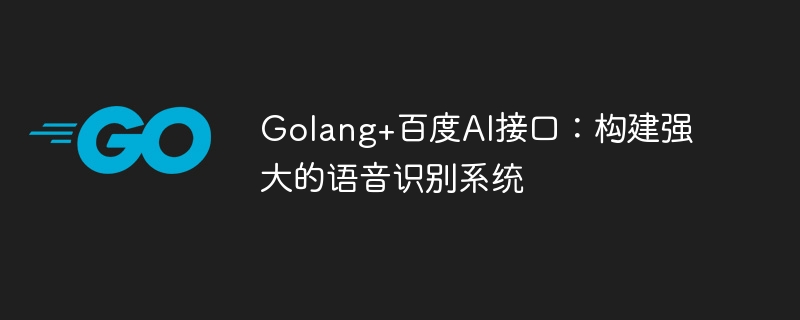
Golang Baidu AI Interface: Building a Powerful Speech Recognition System
With the rapid development of artificial intelligence technology, speech recognition technology is becoming more and more mature and powerful . When building a speech recognition system, using Golang and Baidu AI interface can make our system more efficient and flexible. This article will introduce how to use Golang and Baidu AI interface to build a powerful speech recognition system, and provide code examples for reference.
First, we need to register a Baidu AI developer account and create a speech recognition application. After registration is completed, we can get an API Key and Secret Key, which will be used for our authentication.
Next, we need to use Golang to write code to call Baidu AI interface for speech recognition. First, we need to use Golang's HTTP library to send a POST request to the Baidu API server. The following is a simple code example:
package main
import (
"fmt"
"io/ioutil"
"net/http"
"strings"
)
func main() {
url := "https://vop.baidu.com/server_api" // 百度语音识别API地址
apikey := "YourAPIKey" // 替换为自己的API Key
secretkey := "YourSecretKey" // 替换为自己的Secret Key
// 设置HTTP请求的Header
header := make(map[string]string)
header["Content-Type"] = "application/json;charset=UTF-8"
// 构建请求的Body
body := fmt.Sprintf(`{
"format": "wav",
"rate": 16000,
"channel": 1,
"cuid": "YourCUID", // 替换为自己的CUID
"token": "YourAccessToken", // 替换为获取的Access Token
"len": %d,
"speech": "%s"
}`, len(audioData), audioData) // 替换为自己的音频数据
// 发送HTTP POST请求
resp, err := http.Post(url, strings.NewReader(body))
if err != nil {
fmt.Println("Error:", err)
return
}
defer resp.Body.Close()
// 读取响应数据
respBody, err := ioutil.ReadAll(resp.Body)
if err != nil {
fmt.Println("Error:", err)
return
}
// 打印响应结果
fmt.Println(string(respBody))
}In the above code, we replace the relevant parameters with our own values. Note that we need to replace apikey, secretkey, cuid and token.
Before sending an HTTP request, we also need to obtain Baidu AI's Access Token. We can obtain the Access Token by sending another HTTP request to https://aip.baidubce.com/oauth/2.0/token. The following is a code example to obtain Access Token:
package main
import (
"encoding/json"
"fmt"
"io/ioutil"
"net/http"
"strings"
)
func main() {
url := "https://aip.baidubce.com/oauth/2.0/token" // 获取Access Token的API地址
apikey := "YourAPIKey" // 替换为自己的API Key
secretkey := "YourSecretKey" // 替换为自己的Secret Key
// 设置HTTP请求的Header
header := make(map[string]string)
header["Content-Type"] = "application/x-www-form-urlencoded"
// 构建请求的Body
body := fmt.Sprintf("grant_type=client_credentials&client_id=%s&client_secret=%s", apikey, secretkey)
// 发送HTTP POST请求
resp, err := http.Post(url, strings.NewReader(body))
if err != nil {
fmt.Println("Error:", err)
return
}
defer resp.Body.Close()
// 读取响应数据
respBody, err := ioutil.ReadAll(resp.Body)
if err != nil {
fmt.Println("Error:", err)
return
}
// 解析JSON数据
var result map[string]interface{}
err = json.Unmarshal(respBody, &result)
if err != nil {
fmt.Println("Error:", err)
return
}
// 打印Access Token
fmt.Println(result["access_token"])
}The above code will print out the Access Token we obtained, and we can replace it with the previous code.
After obtaining the Access Token, we can send voice data for speech recognition. We need to convert the audio data to Base64 encoding and add it to the requested Body.
It should be noted that the audio format supported by Baidu speech recognition interface is a mono wav file with a sampling rate of 16k, so we need to ensure that our audio data meets this requirement.
After successfully sending the HTTP request, we will receive a response from the Baidu service. We can parse the response result into JSON format and obtain the recognition result from it.
It is worth mentioning that the Baidu speech recognition interface also supports some other parameter settings, such as language type, audio quality, etc. We can make corresponding settings according to our own needs.
In summary, it is not complicated to build a powerful speech recognition system using Golang and Baidu AI interface. We only need to use Golang's HTTP library to send a POST request, send the audio data and related parameters to the Baidu API server, and parse the response results to realize the speech recognition function. I hope the code examples in this article can help readers understand and implement their own speech recognition systems.
The above is the detailed content of Golang+Baidu AI interface: build a powerful speech recognition system. For more information, please follow other related articles on the PHP Chinese website!




