
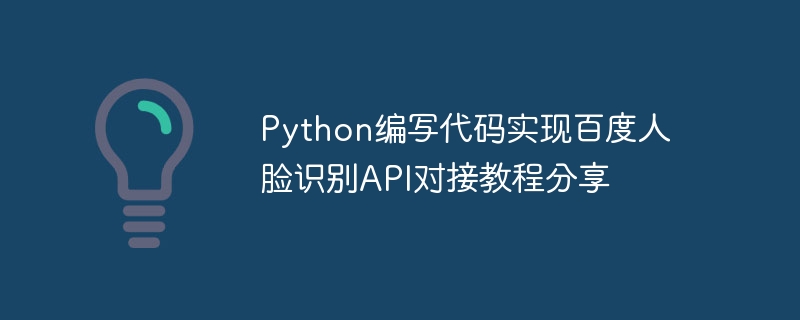
Writing code in Python to implement Baidu Face Recognition API docking tutorial sharing
Introduction: Face recognition technology has achieved tremendous development in recent years and is widely used in security monitoring, Face payment, face unlocking and other fields. The Baidu Face Recognition API is a powerful and easy-to-use tool that allows developers to quickly apply face recognition functions. This article will introduce you in detail how to use Python to write code to achieve docking with Baidu Face Recognition API.
Step 1: Apply for a Baidu Cloud account and create a face recognition application
First, you need to register an account on the Baidu Cloud official website (https://cloud.baidu.com) and create a face Identify the application. When creating an application, an API Key and Secret Key will be generated, which are the necessary credentials for subsequent API requests.
Step 2: Install the necessary Python libraries
Before using Python for development, you need to install the Python SDK and necessary libraries. Open a terminal or command prompt and enter the following command to install:
pip install baidu-aip
Step 3: Write code to connect to Baidu Face Recognition API
The following is a basic sample code, which is implemented by calling Baidu Face Recognition API Face detection and face search functions:
from aip import AipFace
# 设置API Key和Secret Key,替换成自己的密钥
APP_ID = 'YOUR_APP_ID'
API_KEY = 'YOUR_API_KEY'
SECRET_KEY = 'YOUR_SECRET_KEY'
# 创建AipFace对象
client = AipFace(APP_ID, API_KEY, SECRET_KEY)
# 调用人脸检测接口
def detect_face(image):
"""调用人脸检测接口"""
result = client.detect(image, 'BASE64', options={'face_field': 'age,gender,beauty'})
return result
# 调用人脸搜索接口
def search_face(image, group_id):
"""调用人脸搜索接口"""
options = {
'user_id': 'user1',
'group_id_list': group_id
}
result = client.search(image, 'BASE64', options)
return result
# 读取本地图片并进行人脸检测和人脸搜索
def main():
with open('image.jpg', 'rb') as file:
image = file.read()
# 调用人脸检测接口
res = detect_face(image)
print(res)
# 提取人脸搜索结果
face_token = res['result']['face_list'][0]['face_token']
# 调用人脸搜索接口
res_search = search_face(face_token, 'group1')
print(res_search)
if __name__ == '__main__':
main() needs to replace YOUR_APP_ID, YOUR_API_KEY and YOUR_SECRET_KEY in the code respectively with your own application API Key and Secret Key. In addition, the sample code uses a local image named image.jpg, which can be modified to other local images according to your own needs.
Step 4: Run the code and test the API docking effect
After writing the code, you can run the code directly to test the docking effect with Baidu Face Recognition API. After running the code, the results of face detection and face search will be output on the console.
Summary:
Through the introduction of this article, we have learned how to use Python to write code to realize the docking of Baidu face recognition API. Baidu face recognition API provides a wealth of functions, such as face detection, face search, etc., which can provide powerful face recognition capabilities for our applications. I hope this article can be helpful to everyone when developing face recognition related applications.
The above is the detailed content of Python writing code to implement Baidu face recognition API docking tutorial sharing. For more information, please follow other related articles on the PHP Chinese website!




