
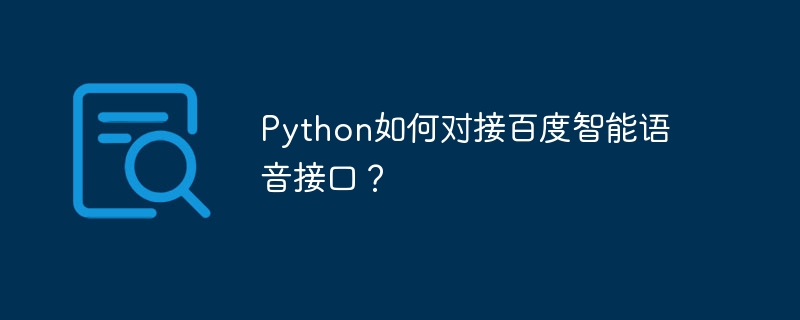
How does Python connect to Baidu intelligent voice interface?
With the continuous development of speech technology, speech recognition applications are becoming more and more widespread. Baidu Speech API provides a set of simple and efficient speech recognition services that can convert speech into text to facilitate developers to perform subsequent text analysis, semantic understanding and other tasks. This article will introduce how to use Python to connect to Baidu Intelligent Voice Interface and give corresponding code examples.
1. Preparation
Install Python SDK. You can install Baidu Voice's Python SDK through the pip command. The command is as follows:
pip install baidu-aip
2. Write the code
The following is a simple sample code to convert speech into text. Function.
from aip import AipSpeech # 百度语音API的App Key、Secret Key APP_ID = 'your_app_id' API_KEY = 'your_api_key' SECRET_KEY = 'your_secret_key' # 创建AipSpeech对象 client = AipSpeech(APP_ID, API_KEY, SECRET_KEY) # 读取本地的语音文件 def get_file_content(file_path): with open(file_path, 'rb') as fp: return fp.read() # 将语音转换为文本 def speech_to_text(file_path): audio_data = get_file_content(file_path) result = client.asr(audio_data, 'pcm', 16000, { 'dev_pid': 1536, # 普通话(支持简单的英文识别) }) if result['err_no'] == 0: text = result['result'][0] return text else: return None # 示例:将本地的语音文件转换为文本 file_path = 'test.wav' text = speech_to_text(file_path) if text: print('语音识别结果:', text) else: print('语音识别失败')
3. Code analysis
Import the AipSpeech class from the aip module to create Baidu voice objects.
The App Key and Secret Key obtained from Baidu Intelligent Open Platform are used as credentials for calling the API.
Use the constructor of the AipSpeech class and pass in the App Key and Secret Key parameters to create a Baidu Voice object.
Definitionget_file_contentfunction is used to read the local voice file and return the binary data of the file.
Define thespeech_to_textfunction to pass the binary data of the voice file to theasrmethod of Baidu Voice to realize the function of converting speech into text. Among them, thedev_pidparameter specifies the speech recognition model. Mandarin is used here (supports simple English recognition).
Call thespeech_to_textfunction and pass in the path of the speech file as a parameter. Get the converted text result and print the result if successful; if the recognition fails, print an error message.
4. Summary
This article introduces how to use Python to connect to Baidu Intelligent Voice Interface to realize the function of converting speech into text. By setting the relevant App Key and Secret Key, creating an AipSpeech object, and calling the corresponding method, the speech recognition function can be easily implemented. I hope this article will be helpful to developers who want to use Baidu intelligent voice interface.
The above is the detailed content of How does Python interface with Baidu intelligent voice interface?. For more information, please follow other related articles on the PHP Chinese website!




