
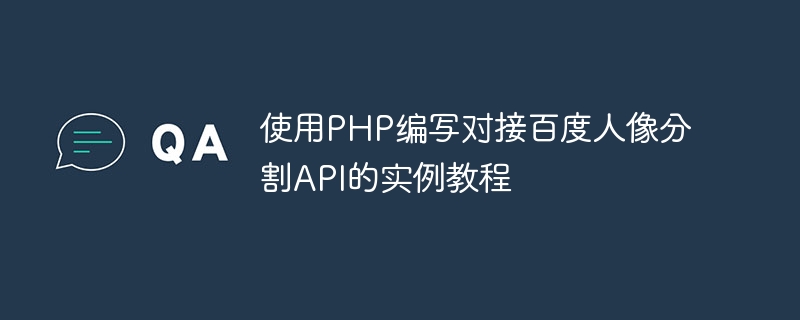
Using PHP to write an example tutorial for docking Baidu Portrait Segmentation API
Portrait segmentation is an important computer vision task, which can separate the portrait in the image from the background separate from. Baidu provides a portrait segmentation API that can easily implement this function. This article will use PHP language to write a simple sample program to demonstrate how to connect to Baidu Portrait Segmentation API.
Copy after login
// 初始化SDK $appId = 'your_app_id'; $apiKey = 'your_api_key'; $secretKey = 'your_secret_key'; $client = new BDAAIAipImageProcess($appId, $apiKey, $secretKey);
// 读取图片
$image = file_get_contents('test.jpg');
// 调用人像分割API
$result = $client->bodySeg($image);
// 将分割结果保存到本地
file_put_contents('result.png', $result);In the above code, first use the "file_get_contents" function to read the local image file, and then call the "$client->bodySeg($image)" method to send a request to Baidu Portrait Split the API and receive the returned results. Finally, use the "file_put_contents" function to save the segmentation results to the local file "result.png".
php portrait_segmentation.php
The program will perform the portrait segmentation operation and generate a new picture file "result.png", which is Obtained portrait segmentation results.
Summary:
This article introduces how to use PHP to write a simple sample program to connect to Baidu portrait segmentation API. Through this example, we can quickly learn how to call the API to perform portrait segmentation on images and save the segmentation results locally. Using the portrait segmentation API provided by Baidu AI, we can easily implement the portrait segmentation function, adding more possibilities to image processing and computer vision applications.
The above is the detailed content of Use PHP to write an example tutorial for docking Baidu Portrait Segmentation API. For more information, please follow other related articles on the PHP Chinese website!