
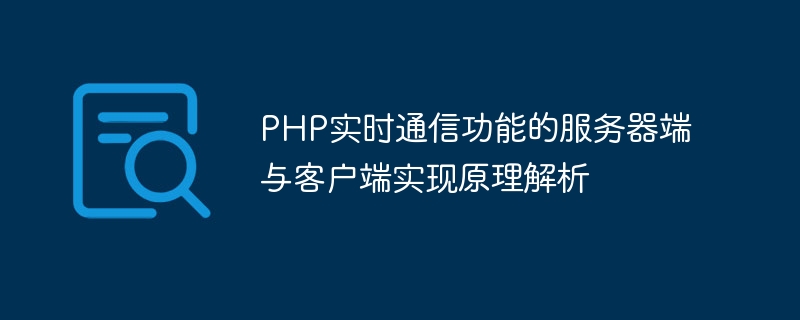
Analysis of the server-side and client-side implementation principles of PHP real-time communication function
In Web development, real-time communication function has become a basic requirement for many applications. In PHP development, in order to realize the real-time communication function, special processing is required for the server and client. This article will help readers better understand the implementation process of PHP's real-time communication function by analyzing the implementation principles of server-side and client-side, and attaching code examples.
1. Server-side implementation principle
The implementation of the real-time communication function on the server side usually uses the WebSocket protocol. WebSocket is a protocol for full-duplex communication over a single TCP connection. Compared with the HTTP protocol, it has lower latency and higher performance.
In PHP, you can implement WebSocket server-side functions by using the Ratchet library. Ratchet is a library based on Symfony and ReactPHP that can help us quickly build a WebSocket server.
The following is a simple code example for using the Ratchet library to build a WebSocket server:
<?php
require 'vendor/autoload.php';
use RatchetMessageComponentInterface;
use RatchetConnectionInterface;
use RatchetServerIoServer;
use RatchetHttpHttpServer;
use RatchetWebSocketWsServer;
class MyWebSocketServer implements MessageComponentInterface
{
protected $clients;
public function __construct()
{
$this->clients = new SplObjectStorage;
}
public function onOpen(ConnectionInterface $conn)
{
$this->clients->attach($conn);
echo "New connection: {$conn->resourceId}
";
}
public function onClose(ConnectionInterface $conn)
{
$this->clients->detach($conn);
echo "Connection {$conn->resourceId} has disconnected
";
}
public function onMessage(ConnectionInterface $from, $msg)
{
foreach ($this->clients as $client) {
if ($client !== $from) {
$client->send($msg);
}
}
}
public function onError(ConnectionInterface $conn, Exception $e)
{
echo "An error has occurred: {$e->getMessage()}
";
$conn->close();
}
}
$server = IoServer::factory(
new HttpServer(
new WsServer(
new MyWebSocketServer()
)
),
8080
);
$server->run();In the above example, we customized a class named MyWebSocketServer and implemented Ratchet's MessageComponentInterface interface , and rewritten several of them: onOpen, onClose, onMessage and onError. These methods are used to handle WebSocket connection establishment, closing, message reception and error handling respectively.
With the above code, we can build a simple WebSocket server. When the client establishes a connection with the server through the WebSocket protocol, the server will record the connection and send the received message to all clients through the onMessage method.
2. Client Implementation Principle
When the client implements real-time communication functions, we often use JavaScript libraries, such as Socket.IO. Socket.IO is a JavaScript library for real-time applications that can help us establish real-time, two-way communication between different browsers and devices.
The following is a simple code example using the Socket.IO library to implement a WebSocket client:
<!DOCTYPE html>
<html>
<head>
<title>WebSocket Client</title>
<script src="https://cdnjs.cloudflare.com/ajax/libs/socket.io/2.3.0/socket.io.js"></script>
</head>
<body>
<script>
var socket = io('http://localhost:8080');
socket.on('connect', function() {
console.log('Connected');
});
socket.on('disconnect', function() {
console.log('Disconnected');
});
socket.on('message', function(data) {
console.log('Received:', data);
});
socket.emit('message', 'Hello Server');
</script>
</body>
</html>In the above example, we establish a connection with the server through the Socket.IO library and listen on and emit events. When the connection is successfully established with the server, the connect event will be triggered, and when the connection with the server is disconnected, the disconnect event will be triggered. At the same time, we can also send messages to the server through the emit method, and receive messages from the server by listening to the message event.
Through the above code, we can build a simple WebSocket client to achieve real-time communication with the server.
Conclusion
This article analyzes in detail the implementation principles of the server-side and client-side of PHP real-time communication function, and comes with corresponding code examples. By studying the above content, readers can have a deeper understanding of PHP's methods and techniques for realizing real-time communication, and lay the foundation for developing corresponding applications in the future. Hope this article is helpful to you.
The above is the detailed content of Analysis of the server-side and client-side implementation principles of PHP real-time communication function. For more information, please follow other related articles on the PHP Chinese website!
 How to apply for registration of email address
How to apply for registration of email address
 How to cast screen from Huawei mobile phone to TV
How to cast screen from Huawei mobile phone to TV
 How to undo git commit error
How to undo git commit error
 What are the differences between springcloud and dubbo
What are the differences between springcloud and dubbo
 Association rules apriori algorithm
Association rules apriori algorithm
 dynamic photo album
dynamic photo album
 Win10 does not support the disk layout solution of Uefi firmware
Win10 does not support the disk layout solution of Uefi firmware
 What are the data collection technologies?
What are the data collection technologies?




