
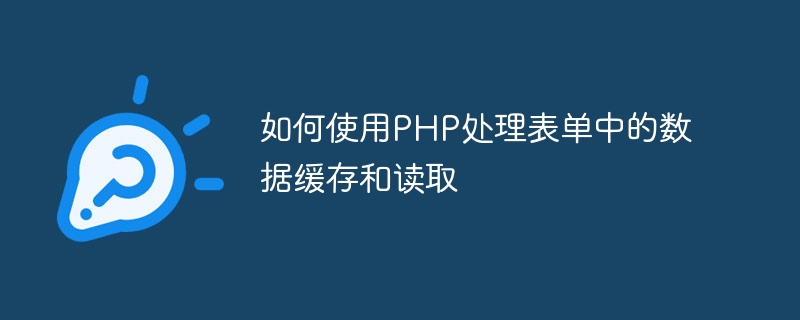
How to use PHP to process data caching and reading in forms
Abstract: In web development, it is often necessary to process form data submitted by users. In order to improve website performance and user experience, caching and reading form data is a common method. This article will introduce how to use PHP to handle data caching and reading in forms, and provide corresponding code examples.
1. Data caching
1.1 Use SESSION to cache data
SESSION is a way to save user data on the server side. By using SESSION, the data can be saved on the server side after the user submits the form and retrieved for processing when needed.
The following is an example to demonstrate how to use SESSION to cache form data:
In the above code, session_start() is used to open SESSION, through $_SESSION["name"] and $_SESSION ["email"] saves the corresponding form data. In the form interface, set the default value of the form field by determining whether the corresponding value exists in the SESSION.
1.2 Use COOKIE to cache data
COOKIE is a way to save user data on the client side. By using COOKIE, the data can be saved on the client after the user submits the form and retrieved for processing when needed.
The following is an example that demonstrates how to use COOKIE to cache form data:
In the above code, the form data is saved in COOKIE through the setcookie() function. In the form interface, set the default value of the form field by determining whether the corresponding value exists in the COOKIE.
2. Data reading
2.1 Reading data from SESSION
Reading data from SESSION is very simple. You only need to get the corresponding value through the $_SESSION variable. Can.
The following is an example to demonstrate how to read data from SESSION:
In the above code, use the isset() function to determine whether the corresponding value in SESSION exists, and if it exists, assign it to $name and $email variables. After processing the data, you can use the unset() function to clear the corresponding SESSION data.
2.2 Reading data from COOKIE
Reading data from COOKIE is also very simple, just get the corresponding value through the $_COOKIE variable.
The following is an example to demonstrate how to read data from COOKIE:
In the above code, use the isset() function to determine whether the corresponding value in COOKIE exists, and if it exists, assign it to $name and $email variables. After processing the data, you can use the setcookie() function to clear the corresponding COOKIE data.
Conclusion:
By using SESSION and COOKIE, we can easily cache and read form data. Depending on specific needs, you can choose to use SESSION or COOKIE to cache and read data. In actual development, appropriate methods are selected to process form data based on factors such as data security and size restrictions.
The above is an introduction to how to use PHP to cache and read data in forms. I hope it will be helpful to you.
The above is the detailed content of How to handle data caching and reading in forms using PHP. For more information, please follow other related articles on the PHP Chinese website!




