
Java Steps to use regular expressions to match strings: 1. Create a Pattern object and use the "Pattern.compile()" method to compile a regular expression; 2. Use a Matcher object to perform matching operations. It can be created by calling the "Pattern.matcher()" method; 3. Call various methods of the Matcher object to perform matching operations. You can use "matches()", "find()", and "group()".
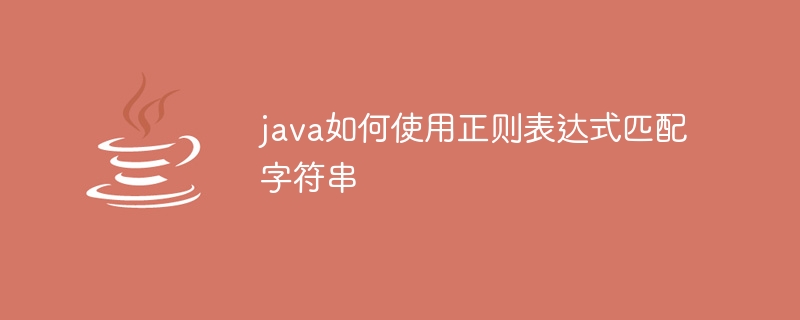
#In Java, we can use regular expressions (Regular Expression) to match strings. Regular expression is a syntax that describes a string pattern. It can be used to check whether a string matches a certain pattern, or to extract parts of a string that match a pattern.
In Java, we can use the Pattern and Matcher classes in the java.util.regex package to perform regular expression matching operations.
First, we need to create a Pattern object, which represents a regular expression. We can use the Pattern.compile() method to compile a regular expression, for example:
String regex = "abc"; // 匹配abc字符串 Pattern pattern = Pattern.compile(regex);
Then, we can use the Matcher object to perform matching operations. The Matcher object is created by calling the Pattern.matcher() method, for example:
String input = "abcdefg"; Matcher matcher = pattern.matcher(input);
Next, we can call various methods of the Matcher object to perform matching operations. Commonly used methods are:
matches(): Try to match the entire input sequence with a regular expression.
find(): Find the next matching subsequence in the input sequence.
group(): Returns the input subsequence matching the last matching operation.
For example, we can use the matches() method to determine whether a string matches a regular expression:
String input = "abc"; boolean isMatch = matcher.matches(); // 返回true
Alternatively, we can use the find() method to find in the input string Matching subsequence:
String input = "abcdefg"; boolean isFound = matcher.find(); // 返回true
If we want to extract the matching subsequence, we can use the group() method:
String input = "abcdefg"; matcher.find(); // 匹配abc字符串 String match = matcher.group(); // 返回abc
In addition to the above methods, the Matcher object also provides many other methods for updating Complex matching operations, such as using regular expression metacharacters to match, or using grouping to extract different subsequences.
Summary
Java provides the Pattern and Matcher classes to support regular expression matching operations. We can use the Pattern.compile() method to create a Pattern object, and then use the Matcher object method to perform matching operations. By flexibly using the syntax of regular expressions, we can easily match and extract strings.
The above is the detailed content of How to use regular expressions to match strings in java. For more information, please follow other related articles on the PHP Chinese website!
