
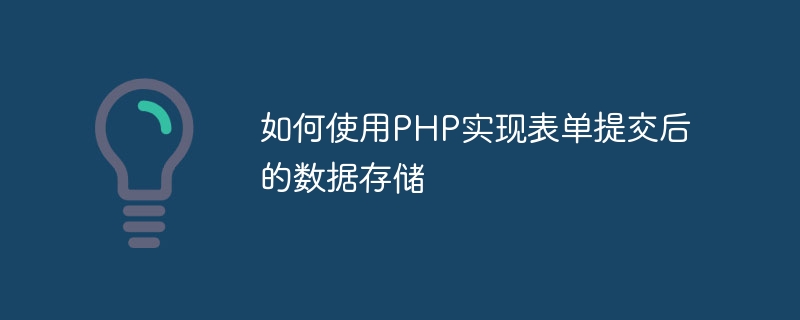
How to use PHP to implement data storage after form submission
Overview:
In website development, forms are one of the important components for interacting with users. After the user fills out the form and submits it, the submitted data usually needs to be stored for subsequent processing and data analysis. This article will introduce how to use PHP to implement data storage after form submission.
Steps:
connect_error) {
die("连接失败: " . $conn->connect_error);
}
// 将数据存储到数据库中
$sql = "INSERT INTO 表名 (name, email, message)
VALUES ('$name', '$email', '$message')";
if ($conn->query($sql) === TRUE) {
echo "数据存储成功";
} else {
echo "数据存储失败: " . $conn->error;
}
// 关闭数据库连接
$conn->close();
?>In the above code, we first obtain the data submitted by the form through the $_POST variable and store it in the corresponding variable. Then, use the mysqli class to establish a connection to the database. Next, we use SQL statements to insert data into the specified database table. If the insertion is successful, a success message is returned; otherwise, a failure message is returned. Finally, the database connection is closed by calling the close() method.
It should be noted that the "database user name", "database password", "database name", and "table name" in the above code need to be modified according to the actual situation.
CREATE DATABASE mydatabase;
USE mydatabase;
CREATE TABLE messages (
id INT(6) UNSIGNED AUTO_INCREMENT PRIMARY KEY,
name VARCHAR(30) NOT NULL,
email VARCHAR(50) NOT NULL,
message TEXT NOT NULL
);The above SQL statement creates a table named "messages" , which contains four fields: id, name, email and message. Among them, the id field is an auto-incrementing primary key, and the name, email, and message fields store user name, email, and message information respectively.
Conclusion:
Through the above steps, we successfully implemented the use of PHP to handle data storage after form submission. When the user fills out the form and clicks the submit button, the PHP code receives the form data and stores it in the database. We can further process or analyze the data according to actual needs.
The above is the detailed content of How to use PHP to store data after form submission. For more information, please follow other related articles on the PHP Chinese website!
 What are the common secondary developments in PHP?
What are the common secondary developments in PHP?
 pci device universal driver
pci device universal driver
 What do e-commerce platforms include?
What do e-commerce platforms include?
 How to shut down after running the nohup command
How to shut down after running the nohup command
 Reasons why mobile phone touch screen fails
Reasons why mobile phone touch screen fails
 Can pagefile.sys be deleted?
Can pagefile.sys be deleted?
 Will the Bitcoin inscription disappear?
Will the Bitcoin inscription disappear?
 How to resize pictures in ps
How to resize pictures in ps




