
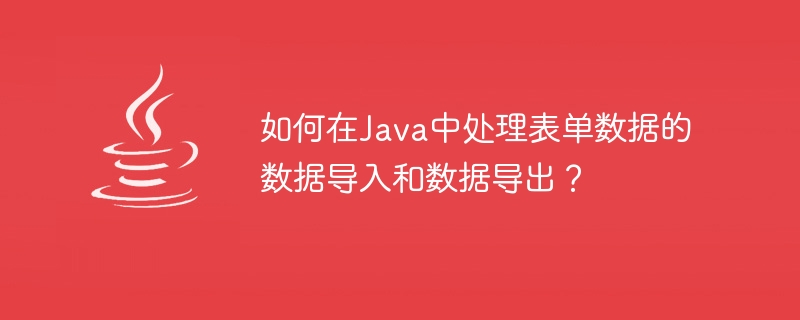
How to handle data import and data export of form data in Java?
In software development, processing form data is a common task. Whether it is accepting form data entered by users or exporting data to files or other media, Java provides many convenient tools to help us complete these tasks.
This article will focus on how to handle data import and data export of form data in Java. We will use the File, Scanner, BufferedReader, FileWriter and other classes provided by Java to implement these functions. Here are some code examples:
import java.io.File;
import java.io.FileNotFoundException;
import java.util.ArrayList;
import java.util.List;
import java.util.Scanner;
public class DataImportExample {
public static void main(String[] args) {
List<String> dataList = new ArrayList<>();
try {
File file = new File("data.txt");
Scanner scanner = new Scanner(file);
while (scanner.hasNextLine()) {
String data = scanner.nextLine();
dataList.add(data);
}
scanner.close();
} catch (FileNotFoundException e) {
e.printStackTrace();
}
// 打印导入的数据
for (String data : dataList) {
System.out.println(data);
}
}
}The above example code demonstrates how to import data from a file named Read the data from the file data.txt and then store it in the List. In practical applications, appropriate data structures can be selected according to actual needs, such as List, array, etc.
import java.io.BufferedWriter;
import java.io.File;
import java.io.FileWriter;
import java.io.IOException;
import java.util.ArrayList;
import java.util.List;
public class DataExportExample {
public static void main(String[] args) {
List<String> dataList = new ArrayList<>();
dataList.add("Data 1");
dataList.add("Data 2");
dataList.add("Data 3");
try {
File file = new File("output.txt");
FileWriter fileWriter = new FileWriter(file);
BufferedWriter writer = new BufferedWriter(fileWriter);
for (String data : dataList) {
writer.write(data);
writer.newLine();
}
writer.close();
} catch (IOException e) {
e.printStackTrace();
}
}
}The above example code demonstrates how to write data from a List to a file named output.txt file. Write the data to the file by using the write method of the BufferedWriter class and insert newlines using the newLine method.
With the above sample code, you can easily handle data import and data export of form data in Java. Just make appropriate modifications according to the data source for reading and writing according to actual needs. At the same time, Java also provides more classes and methods to support more complex data processing operations, such as using the CSVReader and CSVWriter classes to process CSV files, or using the JAXB library to process XML data.
I hope this article will help you understand and apply data import and data export operations in Java. By rationally using various tools and classes provided by Java, you can process form data more efficiently and meet various data processing needs.
The above is the detailed content of How to handle data import and data export of form data in Java?. For more information, please follow other related articles on the PHP Chinese website!




