
AppData is a hidden folder in the Windows operating system, used to store application data, settings, temporary files, etc., and contains three subfolders: Roaming, Local and LocalLow. It is not recommended to delete the contents of the AppData folder as these files are necessary for the proper functioning and personalization of the application. Deleting the AppData folder may result in the application not working properly or data loss.
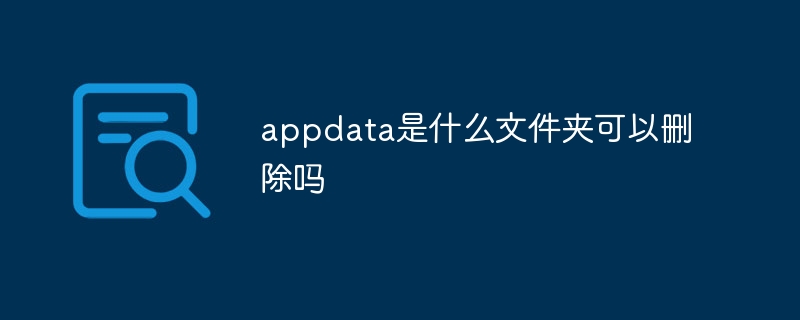
AppData is a hidden folder in the Windows operating system used to store application data, settings, temporary files, etc. It contains three subfolders: Roaming, Local and LocalLow.
Roaming folder is used to store the application's personalized settings and data, which will be synchronized on different computers. The Local folder is used to store the application's local data, which is not synchronized to other computers. The LocalLow folder is used to store data for low-security applications.
Generally, it is not recommended to delete the contents of the AppData folder, as these files are necessary for the proper functioning and personalization of the application. Deleting the contents of the AppData folder may result in applications not working properly or data loss.
If you need to free up disk space, consider deleting some apps you no longer use or cleaning up temporary files instead of deleting the contents of the AppData folder directly. In addition, you can also use disk cleaning tools to help clean unnecessary files in the system. But before performing any deletion operation, it is best to back up important data to prevent accidents.
The above is the detailed content of What folder is appdata? Can it be deleted?. For more information, please follow other related articles on the PHP Chinese website!




