
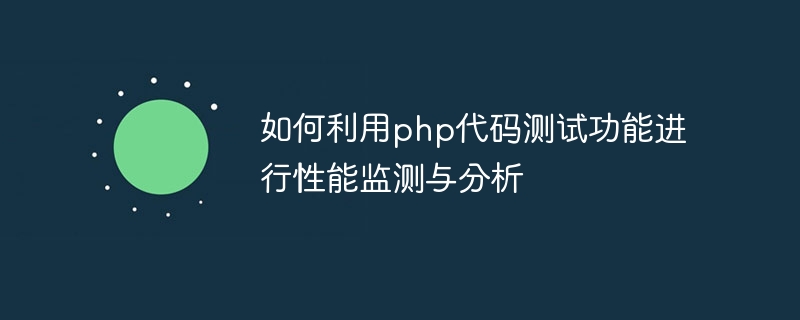
How to use the PHP code testing function for performance monitoring and analysis
Introduction:
In the process of web development, we often need to monitor the performance of the project and analysis to ensure project stability and optimization effects. This article will introduce how to use PHP code to test the performance of functions and give corresponding code examples.
1. The Importance of Performance Monitoring
Performance monitoring refers to the process of monitoring systems, applications or functions to obtain system operating status and performance data. In web development, performance monitoring is mainly used to find potential performance bottlenecks and optimize them.
The importance of performance monitoring lies in:
2. Commonly used tools for performance monitoring and analysis
In PHP development, there are many tools that can be used for performance monitoring and analysis. Below we introduce several commonly used tools.
3. Use PHP code for performance monitoring and analysis
In addition to using special tools, we can also perform performance monitoring by writing PHP code. Below we introduce some common code examples.
$start_time = microtime(true); // 页面内容 $end_time = microtime(true); $execution_time = $end_time - $start_time; echo "页面执行时间:".$execution_time."秒";
function my_function() { $start_time = microtime(true); // 函数内容 $end_time = microtime(true); $execution_time = $end_time - $start_time; echo "函数执行时间:".$execution_time."秒"; } my_function();
$start_time = microtime(true); // 数据库查询操作 $end_time = microtime(true); $execution_time = $end_time - $start_time; echo "数据库查询时间:".$execution_time."秒";
4. Precautions for performance monitoring and analysis
When performing performance monitoring and analysis, you need to pay attention to some issues.
Conclusion:
Through the introduction of this article, we have learned how to use PHP code for performance monitoring and analysis, and given corresponding code examples. It is hoped that readers can make reasonable use of these methods to optimize their Web applications and improve user experience and system performance during the development process.
The above is the detailed content of How to use PHP code testing function for performance monitoring and analysis. For more information, please follow other related articles on the PHP Chinese website!




