
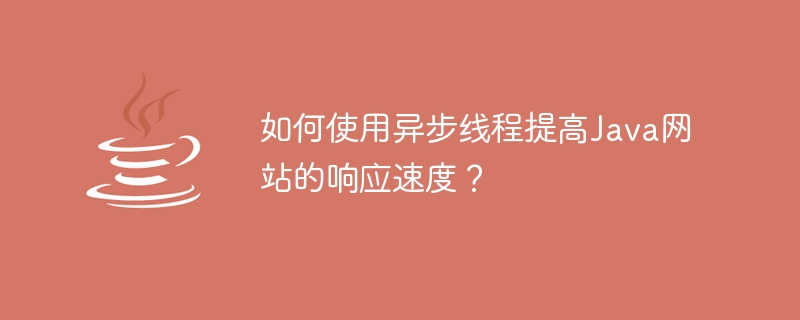
How to use asynchronous threads to improve the response speed of Java websites?
In modern web applications, response speed is considered a crucial factor. When users send a request, they expect an immediate response and don't want to wait too long. However, this can cause delays when the website handles complex tasks or relies on external resources.
Java is a popular programming language, and many websites are developed in Java. In Java, you can use asynchronous threads to improve responsiveness. Asynchronous threads refer to tasks that are performed outside the main thread and can be executed concurrently without blocking the main thread. In this article, we will explore how to use asynchronous threads to improve the responsiveness of your Java website.
The following is a sample code that uses the Executor framework to implement asynchronous tasks:
ExecutorService executor = Executors.newFixedThreadPool(10);
executor.submit(new Runnable() {
public void run() {
// 执行耗时的任务代码
}
});
// 继续处理其他事务,而不必等待耗时的任务完成In this example, we create a thread pool with a fixed size of 10 and add a Runnable objects are submitted to the thread pool to perform time-consuming tasks. We can then move on to other things without waiting for time-consuming tasks to complete.
The following is a sample code that uses CompletableFuture to implement asynchronous tasks:
CompletableFuture<Void> future = CompletableFuture.runAsync(() -> {
// 执行耗时的任务代码
});
// 继续处理其他事务,而不必等待耗时的任务完成
future.get(); // 等待异步任务完成
In this example, we use the runAsync method to create a CompletableFuture object and execute the consumption function in it. time tasks. We can then proceed with other transactions without waiting for the asynchronous task to complete. Finally, we can call the get method to wait for the asynchronous task to complete when needed.
The following is a sample code that uses the Callable and Future classes to implement asynchronous tasks:
ExecutorService executor = Executors.newFixedThreadPool(10);
Future<String> future = executor.submit(new Callable<String>() {
public String call() throws Exception {
// 执行耗时的任务代码
return "任务完成";
}
});
// 继续处理其他事务,而不必等待耗时的任务完成
String result = future.get(); // 获取异步任务的结果
In this example, we create a Callable object and submit it to the thread Pool to perform time-consuming tasks. We can then move on to other things without waiting for the task to complete. Finally, we can use the get method to obtain the results of the asynchronous task.
By using the above method, we can improve the response speed of the Java website by submitting time-consuming tasks to asynchronous threads for processing. Note that when using asynchronous threads, care needs to be taken to handle concurrent access to shared resources to avoid potential race conditions.
The above is the detailed content of How to use asynchronous threads to improve the response speed of a Java website?. For more information, please follow other related articles on the PHP Chinese website!
