
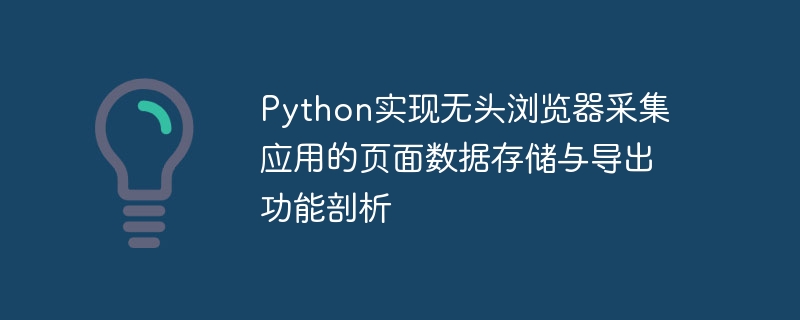
Analysis of page data storage and export function implemented by Python for headless browser collection application
With the large-scale development of network applications, people have a demand for collecting web page data It's getting higher and higher. In order to meet this demand, Python provides a powerful tool-the headless browser, which can simulate the user's operations in the browser and obtain data on the web page.
This article will introduce in detail how to use Python to write code to implement the page data storage and export functions of headless browser collection applications. In order to give readers a better understanding, we will use an actual case to demonstrate, which is to collect product information from an e-commerce website and store it locally.
First, we need to install two Python libraries-Selenium and Pandas. Selenium is a tool for testing web applications that can simulate user operations in the browser. Pandas is a data analysis and data manipulation library that facilitates data storage and export.
After installing these two libraries, we also need to download the corresponding browser driver. Because Selenium needs to communicate with the browser, it needs to download the driver corresponding to the browser. Taking the Chrome browser as an example, we can download the corresponding version of the driver from the Chrome official website.
Next, let’s start writing code.
First, import the required libraries:
from selenium import webdriver import pandas as pd
Then, set the browser options:
options = webdriver.ChromeOptions()
options.add_argument('--headless') # 在无界面模式下运行
options.add_argument('--disable-gpu') # 禁用GPU加速Create the browser driver object:
driver = webdriver.Chrome(options=options)
Next, Let us use a browser to open the target web page:
url = 'https://www.example.com' driver.get(url)
In the opened web page, we need to find the element where the data that needs to be collected is located. You can use the methods provided by Selenium to find elements, such as by id, class, tag name, etc. For example, we can find the product name and price elements through the following code:
product_name = driver.find_element_by_xpath('//div[@class="product-name"]')
price = driver.find_element_by_xpath('//div[@class="product-price"]')Next, we can get the required data through the attributes or methods of the elements. Taking text acquisition as an example, you can use the following code:
product_name_text = product_name.text price_text = price.text
After obtaining the data, we can store it in the DataFrame of Pandas:
data = {'商品名': [product_name_text], '价格': [price_text]}
df = pd.DataFrame(data)Finally, we can store the data in the DataFrame Export to CSV file:
df.to_csv('data.csv', index=False)Integrated, the complete code is as follows:
from selenium import webdriver
import pandas as pd
options = webdriver.ChromeOptions()
options.add_argument('--headless')
options.add_argument('--disable-gpu')
driver = webdriver.Chrome(options=options)
url = 'https://www.example.com'
driver.get(url)
product_name = driver.find_element_by_xpath('//div[@class="product-name"]')
price = driver.find_element_by_xpath('//div[@class="product-price"]')
product_name_text = product_name.text
price_text = price.text
data = {'商品名': [product_name_text], '价格': [price_text]}
df = pd.DataFrame(data)
df.to_csv('data.csv', index=False)The above are the detailed steps for using Python to implement the page data storage and export function of the headless browser collection application. Through the cooperation of Selenium and Pandas, we can easily collect data on web pages and store them in local files. This function can not only help us extract web page data, but can also be used in various application scenarios such as web crawlers and data analysis. I hope this article can help you understand the use of headless browsers.
The above is the detailed content of Analysis of the page data storage and export function of Python implementation of headless browser collection application. For more information, please follow other related articles on the PHP Chinese website!
 The phone cannot connect to the Bluetooth headset
The phone cannot connect to the Bluetooth headset
 cdn server security protection measures
cdn server security protection measures
 How to use ffdshow decoder
How to use ffdshow decoder
 The role of validate function
The role of validate function
 What are the methods to implement operator overloading in Go language?
What are the methods to implement operator overloading in Go language?
 What problems can js event bubbling solve?
What problems can js event bubbling solve?
 How to block a website
How to block a website
 How to open bak file
How to open bak file




