
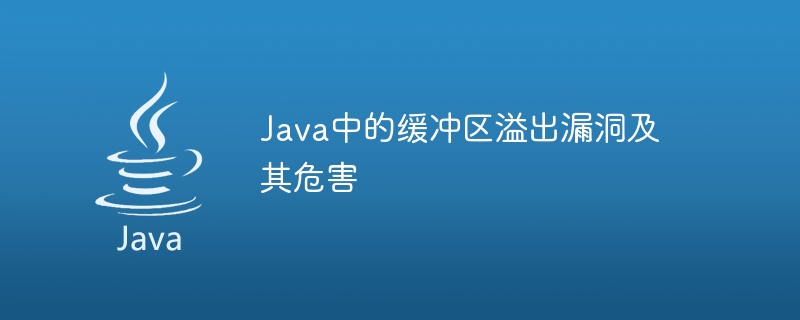
Buffer overflow vulnerability and its harm in Java
Buffer overflow means that when we write data to a buffer that exceeds its capacity, it will cause Data overflowed to other memory areas. This overflow behavior is often exploited by hackers, which can lead to serious consequences such as abnormal code execution and system crash. This article will introduce buffer overflow vulnerabilities and their harm in Java, and give code examples to help readers better understand.
The buffer classes widely used in Java include ByteBuffer, CharBuffer, ShortBuffer, IntBuffer, LongBuffer, FloatBuffer and DoubleBuffer, etc. They are all subclasses of the Buffer class. The underlying implementation of these buffers is to store data in arrays. In Java, we often use these buffers to read and write data, such as processing network data, parsing files, etc.
The harm of buffer overflow vulnerabilities mainly comes from insufficient boundary checking when writing data to the buffer. Hackers can write extremely long data or malicious data into the buffer to control the execution flow of the program or overwrite key data to carry out attacks. Below is a simple example that demonstrates the dangers of a buffer overflow vulnerability in Java.
public class BufferOverflowExample {
public static void main(String[] args) {
byte[] buffer = new byte[5];
String input = "Java BufferOverflow Example";
buffer = input.getBytes();
System.out.println(new String(buffer));
}
}In the above example, we declared a byte array buffer with a length of 5, and converted a string "Java BufferOverflow Example" with a length of 25 into a byte array and assigned it to the buffer. Since the size of the buffer is only 5 bytes and the length of the string is 25 bytes, it will cause a buffer overflow. When we execute the program, the system will throw an ArrayIndexOutOfBoundsException exception.
The above example is just a simple demonstration. In fact, hackers often carefully construct malicious data for attacks. For example, a hacker can overwrite critical data by entering an extremely long string, causing the program to run abnormally or perform unexpected operations.
In order to avoid buffer overflow vulnerabilities, we need to manage the buffer size reasonably and perform boundary checks when writing data to the buffer. In Java, we can use the limit() method to get the buffer's capacity and the position() method for boundary checking.
public class BufferOverflowMitigation {
public static void main(String[] args) {
byte[] buffer = new byte[5];
String input = "Java BufferOverflow Example";
byte[] inputBytes = input.getBytes();
if (inputBytes.length <= buffer.length) {
System.arraycopy(inputBytes, 0, buffer, 0, input.length());
} else {
System.out.println("Input is too long for buffer");
}
System.out.println(new String(buffer));
}
}In the above example, we first compare the length of inputBytes with the length of buffer. If the length of inputBytes is less than or equal to the length of buffer, the data of inputBytes can be copied to the buffer. Otherwise, we think that the length of inputBytes exceeds the capacity of the buffer and output a prompt message.
Buffer overflow vulnerability is a common security problem, which can cause the program to run abnormally or the system to crash. In order to avoid buffer overflow vulnerabilities, we should pay attention to the size of the buffer and perform boundary checks when writing code. At the same time, developers should also enhance the validation and filtering of user input to ensure that malicious input is not accepted.
In short, buffer overflow vulnerabilities pose serious security risks in Java. By understanding the dangers of buffer overflow vulnerabilities and writing secure code to guard against such vulnerabilities, we can improve the security and stability of our systems.
The above is the detailed content of Buffer overflow vulnerability in Java and its harm. For more information, please follow other related articles on the PHP Chinese website!




