
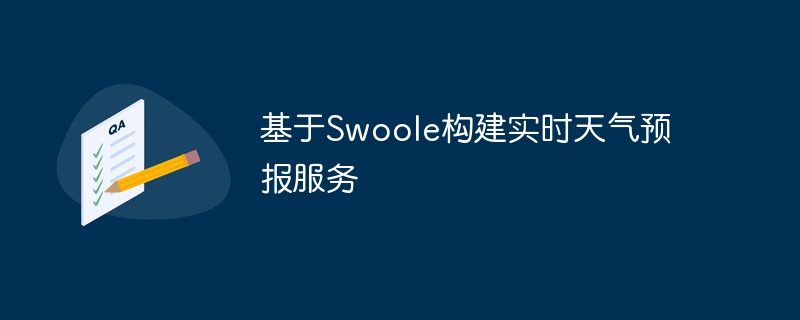
Building a real-time weather forecast service based on Swoole
With the advancement of technology and the improvement of people's living standards, weather forecast has become an indispensable part of people's lives. For the needs of real-time weather forecasting, we can use Swoole to build a high-performance weather forecast service.
Swoole is a high-performance network communication engine based on PHP, through which we can achieve asynchronous, parallel, and high-performance network programming. Below we will use an example to illustrate how to use Swoole to build a real-time weather forecast service.
First, we need to prepare a weather data source. Here we can get real-time weather data by calling the third-party weather API. Let's say we choose to use "OpenWeatherMap" as our data source.
Next, we need to use Swoole to build a TCP server to receive the front-end connection request and return weather data. First, we need to install the Swoole extension and start a TCP server:
on('connect', function ($server, $fd) {
echo 'Client '.$fd.' is connected'.PHP_EOL;
});
$server->on('receive', function ($server, $fd, $reactor_id, $data) {
// 解析前端传递的城市信息
$city = json_decode($data, true);
// 调用天气API获取天气数据
$weatherData = getWeatherData($city);
// 返回天气数据给前端
$server->send($fd, $weatherData);
});
$server->on('close', function ($server, $fd) {
echo 'Client '.$fd.' is closed'.PHP_EOL;
});
$server->start(); In the above example code, we first created a TCP server and bound the address and port, and then passed onMethod listens for connect, receive and close events.
When the front-end client connects to the server, the connect event will be triggered, where we can record the client's connection information.
When the server receives the city information passed by the front end, the receive event will be triggered. We can get real-time weather data by calling the weather API and send the data to the front-end client.
When the client disconnects, the close event will be triggered, and we can do some cleanup work here.
The getWeatherData function called in the above code can call the OpenWeatherMap API to obtain weather data based on city information. The implementation of this function can be written according to the actual situation.
Through the above code example, we have implemented a real-time weather forecast service built using Swoole. The front-end client can establish a TCP connection with the server and send city information to the server. The server calls the weather API to obtain weather data based on the city information and returns the results to the front-end client.
The advantage of using Swoole to build a real-time weather forecast service is that Swoole is developed based on the PHP language, is easy to get started, and has the characteristics of high concurrency and high performance. In addition, Swoole also supports coroutines, which can easily implement asynchronous programming, improve the throughput and response speed of the system, and is very suitable for building real-time data services.
To sum up, building a real-time weather forecast service based on Swoole can help us quickly build a high-performance, real-time updated weather forecast system. Through this example, we not only learned how to use Swoole to build a network server, but also learned how to interact with third-party APIs to implement custom business logic. I hope this article is helpful to your understanding of Swoole and real-time data services.
The above is the detailed content of Building a real-time weather forecast service based on Swoole. For more information, please follow other related articles on the PHP Chinese website!