
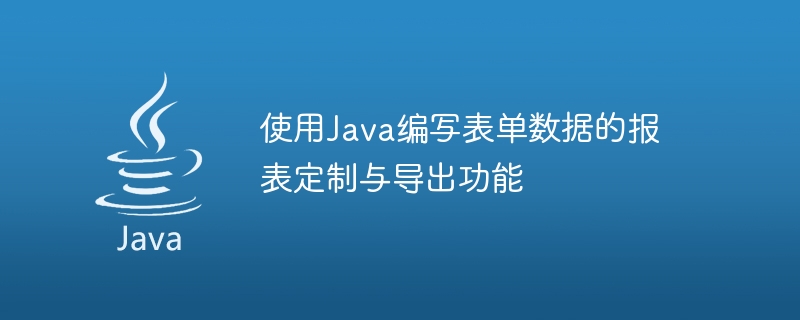
Use Java to write report customization and export functions of form data
1. Introduction
With the rapid development of information technology, the generation and processing of various types of data and analysis are becoming increasingly important. Generating reports is a common task in many businesses and organizations. This article will introduce how to use Java to write report customization and export functions for form data, and provide code examples.
2. Technical background
In Java, there are many open source report generation tools, such as Apache POI and JasperReports. These tools provide rich features that allow us to easily generate and export reports.
3. Preparation work
First, we need to introduce the corresponding report generation tool into the Java project. Here we take Apache POI as an example. You can introduce Apache POI by adding the following dependencies in the pom.xml file:
org.apache.poi poi 3.17 org.apache.poi poi-ooxml 3.17
4. Report customization
FileInputStream fis = new FileInputStream("report_template.xlsx"); Workbook workbook = WorkbookFactory.create(fis); Sheet sheet = workbook.getSheetAt(0);
Row row = sheet.getRow(0); Cell cell = row.createCell(0); cell.setCellValue("姓名");
4. Report export
FileOutputStream fos = new FileOutputStream("report_output.xlsx"); workbook.write(fos); fos.close();
XSSFWorkbook xssfWorkbook = new XSSFWorkbook(workbook); XSSFToPDFConverter converter = new XSSFToPDFConverter(xssfWorkbook, new FileOutputStream("report_output.pdf")); converter.convert();
The above are the basic steps and code examples for using Java to write report customization and export functions of form data. Through the above methods, we can easily generate customized reports and export them to Excel or PDF file formats for easy viewing and sharing of data. I hope this article will be helpful to everyone in understanding and applying report generation tools.
The above is the detailed content of Use Java to write report customization and export functions for form data. For more information, please follow other related articles on the PHP Chinese website!




