
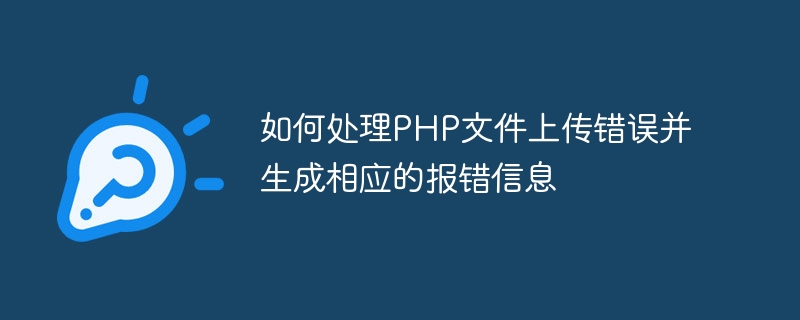
How to handle PHP file upload errors and generate corresponding error messages
When developing websites and applications, file upload is a common requirement. However, errors may occur during file upload, such as file size exceeding the limit, file type not allowed, etc. For these errors, we need to handle them appropriately and provide users with corresponding error information to improve user experience and program robustness.
This article will introduce how to use PHP to handle file upload errors and generate corresponding error messages. It mainly includes the following steps:
First, we need to set file upload restrictions in the PHP configuration file. Open the php.ini file, find the following relevant configuration parameters, and modify them according to actual needs.
upload_max_filesize = 2M // 上传文件的最大大小,默认为2M post_max_size = 8M // POST请求最大允许的数据量,默认为8M
Next, we need to write the code for file upload. The following sample code demonstrates how to handle a file upload and check the file size and type.
2 * 1024 * 1024) { echo '文件大小超过限制!'; exit; } // 检查文件类型 $allowedTypes = ['image/jpeg', 'image/png', 'image/gif']; if (!in_array($_FILES['file']['type'], $allowedTypes)) { echo '文件类型不允许!'; exit; } // 文件上传成功,执行后续操作 // ... ?>
The comments in the code have clearly explained the implementation logic of each step. When an error occurs during file upload, we output corresponding error information based on the error code to give user-friendly prompts. When the file size exceeds the limit or the file type is not allowed, the corresponding error message is directly output.
It should be noted that you need to ensure the write permission of the target folder before uploading the file, otherwise the file will not be uploaded.
Through the above steps, we can handle file upload errors well and generate corresponding error messages. This improves the user experience of websites and applications while increasing program robustness.
The above is the detailed content of How to handle PHP file upload errors and generate corresponding error messages. For more information, please follow other related articles on the PHP Chinese website!




