
Git submission code commands include git add, git commit, git push, git stash, git apply, etc. Detailed introduction: 1. git add command, used to add file changes to the temporary storage area; 2. git commit command, used to submit the contents of the temporary storage area to the local warehouse. Each submission needs to be accompanied by a descriptive Submission message to better track and understand the purpose and content of the submission; 3. git push command, etc.
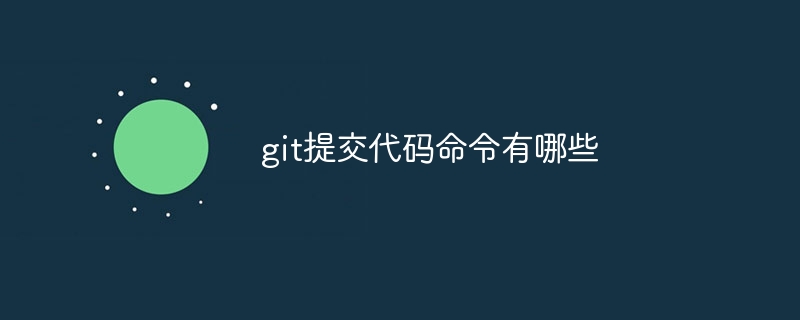
The operating environment of this tutorial: Windows system, Dell G3 computer.
Git is a distributed version control system that can help developers manage and track code changes. When using git, we need to commit code frequently to save and share our work. The following are some commonly used git code submission commands and their introduction.
1. git add:
The git add command is used to add file changes to the staging area. You can use this command to add a single file or an entire directory of files to the staging area.
For example:
git add file1.txt
This will add file1.txt to the staging area.
2. git commit:
The git commit command is used to submit the contents of the staging area to the local warehouse. Each commit needs to be accompanied by a descriptive commit message to better track and understand the purpose and content of the commit.
For example:
git commit -m "Add new feature"
This will submit the contents of the current staging area to the local warehouse, with a commit message "Add new feature".
3. git push:
The git push command is used to push local code to the remote warehouse. Before using this command, you usually need to configure the remote warehouse information first.
For example:
git push origin master
This will push the code of the local master branch to the remote warehouse named origin.
4. git stash:
The git stash command is used to store changes in the current workspace and staging area so that they can be restored at a later time. This is useful when you need to temporarily switch to another branch to do other work.
For example:
git stash save "Work in progress"
This will store the changes in the current work area and the temporary storage area, and attach a description message "Work in progress".
5. git apply:
The git apply command is used to apply previously stored changes to the current workspace and staging area.
For example:
git apply stash@{0}
This will apply the first stored changes to the current workspace and staging area.
The above are some commonly used git code submission commands and their introduction. Familiarity and flexible use of these commands will help developers better utilize git for code management and version control.
The above is the detailed content of What are the git commit code commands?. For more information, please follow other related articles on the PHP Chinese website!




