
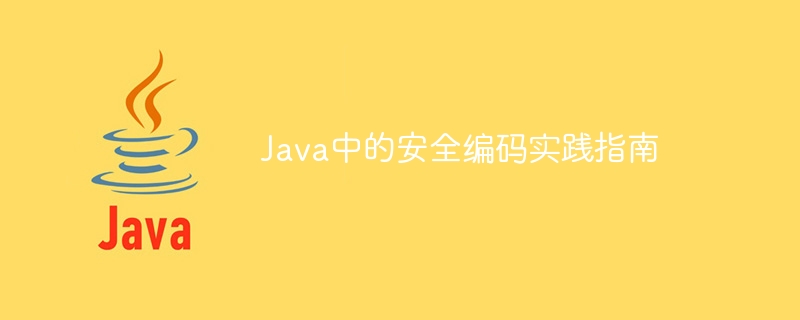
Secure Coding Practice Guide in Java
Introduction:
With the rapid development of the Internet, security has become a crucial aspect in software development . When writing Java code, developers need to adopt a series of secure coding practices to protect applications from malicious attacks. This article introduces some common secure coding practices and provides corresponding code examples.
1. Input verification
When processing user input, the user's input cannot be trusted and input verification should always be performed. Input validation involves checking the entered data to ensure that it conforms to the expected format and content. Here are some examples of common input validation techniques:
Length validation:
String input = getInputFromUser(); if (input.length() > 10) { throw new IllegalArgumentException("输入长度超过限制"); }
Type validation:
int input = Integer.parseInt(getInputFromUser()); if (input < 0 || input > 100) { throw new IllegalArgumentException("输入必须在0到100之间"); }
Regular expression verification:
String input = getInputFromUser(); String regex = "[A-Za-z0-9]+"; if (!input.matches(regex)) { throw new IllegalArgumentException("输入包含非法字符"); }
2. Avoid SQL injection attacks
SQL injection is a common security vulnerability. An attacker can inject malicious code into the input SQL code to perform arbitrary database operations. Here are a few best practices to avoid SQL injection attacks:
Use prepared statements:
String input = getInputFromUser(); String sql = "SELECT * FROM users WHERE username = ?"; PreparedStatement statement = connection.prepareStatement(sql); statement.setString(1, input); ResultSet resultSet = statement.executeQuery();
Avoid splicing SQL strings:
String input = getInputFromUser(); String sql = "SELECT * FROM users WHERE username = '" + input + "'"; Statement statement = connection.createStatement(); ResultSet resultSet = statement.executeQuery(sql);
Use ORM framework:
String input = getInputFromUser(); ListuserList = entityManager .createQuery("SELECT u FROM User u WHERE u.username = :username", User.class) .setParameter("username", input) .getResultList();
3. Password storage and encryption
Password security is a very critical issue, here are some Best practices for handling and protecting passwords:
Avoid storing passwords in clear text:
String password = getPasswordFromUser(); String hashedPassword = BCrypt.hashpw(password, BCrypt.gensalt());
Use an appropriate hashing algorithm:
String password = getPasswordFromUser(); MessageDigest md = MessageDigest.getInstance("SHA-256"); byte[] hashedPassword = md.digest(password.getBytes(StandardCharsets.UTF_8));
Add salt:
String password = getPasswordFromUser(); byte[] salt = getSalt(); KeySpec spec = new PBEKeySpec(password.toCharArray(), salt, ITERATIONS, KEY_LENGTH); SecretKeyFactory factory = SecretKeyFactory.getInstance("PBKDF2WithHmacSHA256"); byte[] hashedPassword = factory.generateSecret(spec).getEncoded();
Conclusion:
By adopting these secure coding practices, we can greatly improve the security of our Java applications. However, security is an ongoing process and we need to constantly track and respond to new security threats. Therefore, learning and practicing secure coding practices is a must for every Java developer.
References:
The above is a practical guide to secure coding in Java, I hope it can Helpful for you.
The above is the detailed content of A guide to secure coding practices in Java. For more information, please follow other related articles on the PHP Chinese website!
