
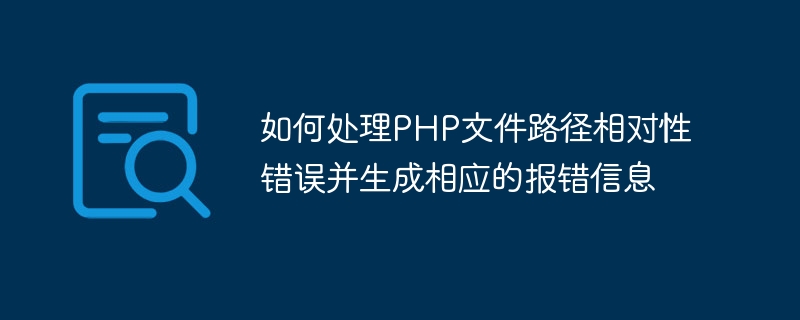
How to deal with PHP file path relative errors and generate corresponding error messages
In PHP development, it often involves the reading, writing and inclusion of files Wait for operations. However, due to the relative nature of file paths in different environments, developers may encounter some unexpected errors. In order to reduce the occurrence of these errors and catch them in time, we need to effectively handle PHP file path relative errors and generate corresponding error messages.
1. Understand the relative nature of file paths:
In PHP, file paths can be specified using absolute paths or relative paths. The absolute path refers to the full path of the file in the operating system, and the relative path refers to the path relative to the current script file or the current working directory. Relative paths are more flexible, but relative errors are more likely to occur.
2. Get the current working directory:
Before handling file path relative errors, you first need to get the current working directory. You can use the getcwd() function to get the absolute path where the current file is located, for example:
$root = $_SERVER['DOCUMENT_ROOT']; $dir = dirname(__FILE__); $workingDir = str_replace($root, '', $dir);
The above code will obtain the current working directory path minus the root directory path part, you can get relative path.
3. Handling file path relative errors:
When dealing with file path relative errors, we need to pay attention to the following common issues:
3.1 Use . and ..:
. represents the current directory, .. represents the upper-level directory. When specifying a relative path, you can use . and .. to indicate the hierarchical relationship of the directory. For example, ./dir/file.php represents the file.php file in the dir directory under the current directory.
3.2 Use / and ``:
The delimiters of file paths may be different under different operating systems. In Unix/Linux systems, use / as the path separator; in Windows systems, use ` as the path separator. In order to maintain cross-platform compatibility, it is recommended to use the DIRECTORY_SEPARATOR` constant instead of the specific path separator.
3.3 Use the realpath() function: The
realpath() function can convert a relative path to an absolute path, and it will automatically process the path the issue of relativity. For example:
$file = './dir/file.php'; $file = realpath($file);
realpath() function will return /path/to/dir/file.php (taking Unix/Linux system as an example).
4. Generate the corresponding error message:
When encountering a file path relative error, we need to generate the corresponding error message to facilitate finding and debugging the error. You can use the trigger_error() function to generate custom error messages. For example:
$file = './dir/file.php';
if (!file_exists($file)) {
$relativePath = str_replace($_SERVER['DOCUMENT_ROOT'], '', $file);
$errorMsg = "File doesn't exist: $relativePath";
trigger_error($errorMsg, E_USER_ERROR);
}In the above code, if the specified file does not exist, a customized error message will be generated: File doesn't exist: /dir/file.php.
In summary, to handle relative errors in PHP file paths and generate corresponding error messages, you can obtain the current working directory, handle relative path-related issues, and use the trigger_error() function to fulfill. During the development process, we should follow certain specifications, handle file paths reasonably, and capture and handle relative errors in a timely manner to improve the stability and maintainability of the code.
The above is the detailed content of How to handle relative errors in PHP file paths and generate corresponding error messages. For more information, please follow other related articles on the PHP Chinese website!




