
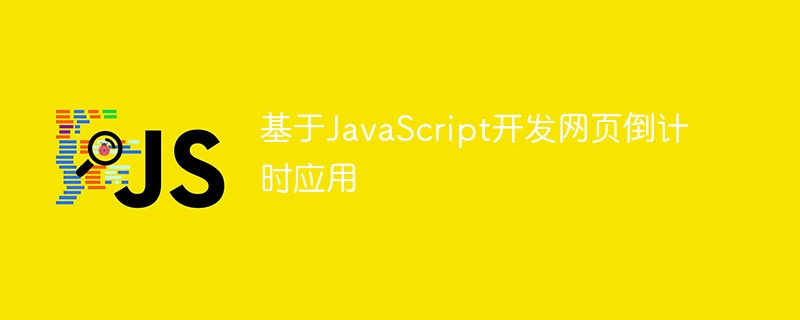
Developing a web countdown application based on JavaScript
With the development of the Internet, web applications play an increasingly important role in our lives. Among them, countdown application is a common function and is widely used in various occasions. This article will introduce how to use JavaScript to develop a simple web countdown application, and attach corresponding code examples.
1. Create HTML structure
First, we need to create an HTML file to build the basic structure of the web countdown application. In thetag of the document, add a container element to display the countdown content. The code looks like this:
In the above code, we create a 2. Write JavaScript logic code In the above code, we obtain the previously created 3. Running effect Summary: The above is the detailed content of Developing a web countdown application based on JavaScript. For more information, please follow other related articles on the PHP Chinese website!"countdown", used for subsequent JavaScript operations. At the same time, we introduced a JavaScript filemain.jsfor writing the logic code of the countdown application.
We encapsulate the logic code of the countdown application in themain.jsfile. In this file, we first need to obtain thesetInterval()to implement the regular refresh countdown function. The code is as follows:
window.onload = function() { var countdownElement = document.getElementById('countdown'); // 设置目标倒计时的时间(单位为毫秒) var targetTime = new Date("2022-01-01").getTime(); // 定时器函数,每秒执行一次 setInterval(function() { // 获取当前时间 var now = new Date().getTime(); // 计算剩余时间(单位为毫秒) var remainingTime = targetTime - now; // 转换为天、小时、分钟和秒的数值 var days = Math.floor(remainingTime / (1000 * 60 * 60 * 24)); var hours = Math.floor((remainingTime % (1000 * 60 * 60 * 24)) / (1000 * 60 * 60)); var minutes = Math.floor((remainingTime % (1000 * 60 * 60)) / (1000 * 60)); var seconds = Math.floor((remainingTime % (1000 * 60)) / 1000); // 将倒计时的内容更新到HTML中 countdownElement.innerHTML = days + " 天 " + hours + " 小时 " + minutes + " 分钟 " + seconds + " 秒 "; }, 1000); };
document.getElementById()method, and Save it in thecountdownElementvariable. Next, we set a target countdown timetargetTime, which can be adjusted according to actual needs.
Then, we use thesetInterval()function to call a timer function that executes once every second. In the timer function, we first get the current time and calculate the remaining time. Then, calculate the remaining time into days, hours, minutes, and seconds, and update the countdown content via theinnerHTMLattribute.
After completing the above steps, we can save and open our HTML file. Run this file in the browser and you can see the effect of a web countdown application. The countdown will be displayed in days, hours, minutes and seconds format until the target time elapses.
By developing a web countdown application through JavaScript, we can implement a simple and practical function for countdown display on various occasions. With the help of JavaScript timer function, we can dynamically update the countdown content to achieve a more intuitive and accurate countdown effect.
