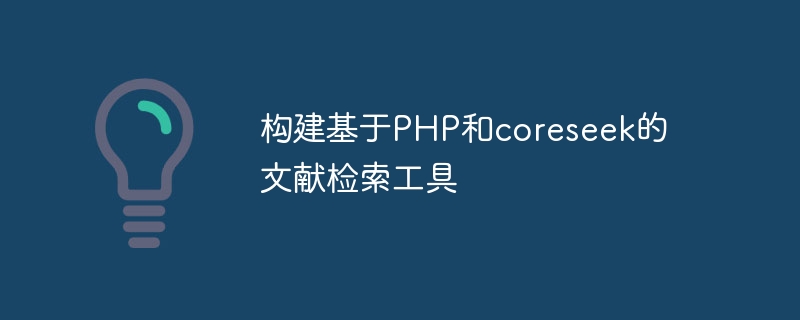
构建基于PHP和coreseek的文献检索工具
随着互联网时代的到来,海量的文献资源日益增多,对于研究工作者和学术界而言,如何高效地获取所需的文献成为一个重要的问题。为了解决这个问题,我们可以构建一个基于PHP和coreseek的文献检索工具。
首先,需要了解PHP和coreseek的基础知识。
PHP是一种开源的脚本语言,它可以嵌入到HTML中使用,广泛用于开发Web应用程序。通过PHP,我们可以实现与数据库的连接和交互,以及动态生成网页内容。
立即学习“PHP免费学习笔记(深入)”;
而coreseek是一个基于Lucene的全文检索引擎,它提供了强大的文本搜索功能,可以快速地检索和过滤大量的文献数据。
接下来,我们需要搭建PHP环境和coreseek环境。
首先,安装PHP和Apache服务器。可以使用XAMPP等集成开发环境,也可以自行下载和配置。
然后,下载coreseek源码并解压,进入coreseek的安装目录。
接着,进行配置文件的修改。打开csft.conf文件,修改source和index配置项,指定文献数据源和索引生成路径。
配置完成后,执行以下命令,开始安装coreseek:
./configure make make install
安装完成后,我们可以验证coreseek的安装是否成功。执行以下命令,启动coreseek服务:
cd /usr/local/coreseek/bin searchd
如果启动成功,说明coreseek已经正确安装。
接下来,我们开始编写PHP代码。
首先,在Web根目录下创建一个名为“literature”的文件夹,用于存放文献数据和生成的索引文件。
然后,创建一个名为“index.php”的文件,作为文献检索工具的入口文件。
在“index.php”中,我们可以通过HTML表单获取用户输入的关键字。然后,使用PHP连接到coreseek,并执行搜索操作。最后,将搜索结果展示给用户。
以下是一个简单的代码示例:
<?php
$key = $_GET["keyword"];
$cl = new SphinxClient(); // 创建SphinxClient对象
$cl->SetServer("localhost", 9312); // 设置coreseek服务器地址和端口号
$cl->SetLimits(0, 10); // 设置返回的搜索结果数量
$res = $cl->Query($key); // 执行搜索操作
if ($res) {
echo "共有" . $res["total_found"] . "条相关文献:<br>";
foreach ($res["matches"] as $match) {
echo "文献标题:" . $match["title"] . "<br>";
echo "文献摘要:" . $match["abstract"] . "<br>";
echo "-----------------------------------<br>";
}
} else {
echo "未找到相关文献";
}
?>在代码中,我们通过$_GET获取用户通过URL传递的关键字,然后使用SphinxClient对象连接到coreseek服务器。
$cl->SetServer("localhost", 9312)指定了coreseek服务器的地址和端口号。$cl->SetLimits(0, 10)设置了最多返回10条搜索结果。
$res = $cl->Query($key)执行了搜索操作,并将结果保存在$res中。
最后,通过循环遍历$res["matches"],将搜索结果打印出来。
以上代码只是一个简单的示例,你可以根据实际需求进行修改和扩展。比如,可以将搜索结果的展示方式改为网格形式,或者添加分页功能。
总结
通过以上的步骤和代码示例,我们成功实现了一个基于PHP和coreseek的文献检索工具。这个工具可以帮助研究工作者和学术界高效地获取所需的文献资源。
当然,这只是一个基础的示例。在实际应用中,我们还可以进一步优化搜索算法,添加更多的搜索选项和过滤条件,以提供更加精确和个性化的搜索结果。
以上就是构建基于PHP和coreseek的文献检索工具的详细内容,更多请关注php中文网其它相关文章!

PHP怎么学习?PHP怎么入门?PHP在哪学?PHP怎么学才快?不用担心,这里为大家提供了PHP速学教程(入门到精通),有需要的小伙伴保存下载就能学习啦!




Copyright 2014-2025 //m.sbmmt.com/ All Rights Reserved | php.cn | 湘ICP备2023035733号