
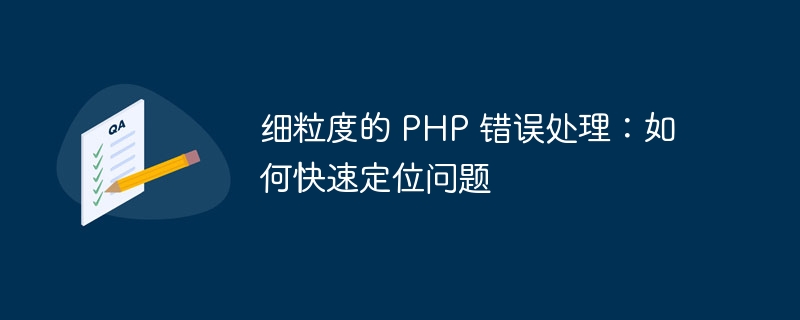
Fine-grained PHP error handling: how to quickly locate the problem
Introduction:
In the PHP development process, error handling is a very important link. A good error handling mechanism can help us quickly locate problems and improve the maintainability of the program. This article will introduce a fine-grained PHP error handling method to capture and handle various types of errors by setting appropriate error reporting levels to help developers quickly locate problems.
E_ALL: Displays all error and warning information. E_ERROR: Only fatal errors are displayed. E_WARNING: Display warning information. E_NOTICE: Display notification information. In the development environment, it is recommended to set the error reporting level to E_ALL so that problems can be discovered and solved in time. In a production environment, it is recommended to set the error reporting level to a lower level to avoid exposing sensitive information to users.
The error reporting level can be modified in the PHP configuration file (php.ini) or by using the error_reporting() function in the code. For example, the code sample to set the error reporting level to E_ALL is as follows:
// 设置错误报告级别为 E_ALL error_reporting(E_ALL);
set_error_handler() Function, used to set custom error handling functions. By customizing the error handling function, we can capture and handle various types of errors and take appropriate handling measures according to the specific situation. The code example for defining a custom error handling function is as follows: // 自定义错误处理函数
function customErrorHandler($errno, $errstr, $errfile, $errline) {
// 根据错误级别进行相应的处理
switch ($errno) {
case E_ERROR:
echo "致命错误:" . $errstr . " in " . $errfile . " on line " . $errline;
// 其他处理逻辑...
break;
case E_WARNING:
echo "警告:" . $errstr . " in " . $errfile . " on line " . $errline;
// 其他处理逻辑...
break;
case E_NOTICE:
echo "通知:" . $errstr . " in " . $errfile . " on line " . $errline;
// 其他处理逻辑...
break;
// 其他错误级别的处理...
default:
echo "未知错误:" . $errstr . " in " . $errfile . " on line " . $errline;
// 其他处理逻辑...
break;
}
}
// 设置自定义错误处理函数
set_error_handler("customErrorHandler");In the custom error handling function, we can perform corresponding processing according to the error level. For example, for fatal errors, we can output error information and record logs, and for warning and notification information, we can handle it according to specific business logic.
In PHP, you can use the try...catch block to catch exceptions and throw them with the throw keyword. An example is as follows:
try {
// 可能会触发异常的代码
// ...
throw new Exception("发生异常");
} catch (Exception $e) {
// 异常处理逻辑
echo "捕获到异常:" . $e->getMessage();
}By using the exception handling mechanism, we can combine error handling and exception handling to better locate and handle problems.
Conclusion:
By setting appropriate error reporting levels, defining custom error handling functions, and using exception handling mechanisms, we can implement fine-grained PHP error handling and help us quickly locate problems. Reasonable use of error handling mechanisms can not only improve the maintainability of the program, but also improve development efficiency. Therefore, in daily PHP development, we should pay attention to error handling and make relevant practices and summaries.
The above is the detailed content of Fine-grained PHP error handling: how to quickly locate problems. For more information, please follow other related articles on the PHP Chinese website!
 How to remove the first few elements of an array in php
How to remove the first few elements of an array in php
 What is the difference between blocking and deleting on WeChat?
What is the difference between blocking and deleting on WeChat?
 How to solve the 504 error in cdn
How to solve the 504 error in cdn
 How to solve stackoverflow error
How to solve stackoverflow error
 windows explorer has stopped working
windows explorer has stopped working
 cloud computing technology
cloud computing technology
 Introduction to repeater nesting method
Introduction to repeater nesting method
 What are the dos commands?
What are the dos commands?




