
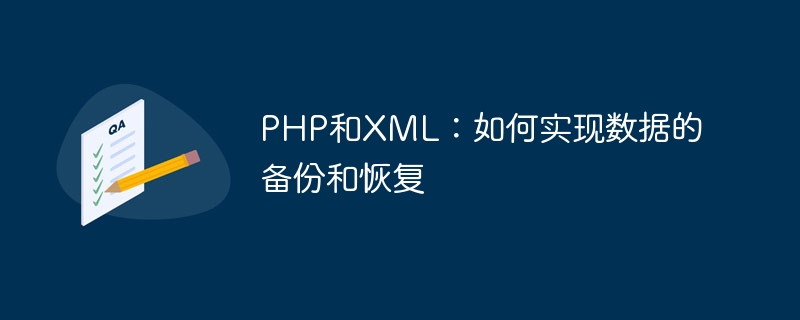
PHP and XML: How to implement data backup and recovery
Introduction:
When developing Web applications, data backup and recovery are crucial step. To protect data from loss, we need a reliable method to back up and restore data regularly. In this article, I will show you how to use PHP and XML to implement data backup and recovery.
createElement('data');
$xml->appendChild($data);
// 将数据添加到XML文档中
while ($row = mysqli_fetch_assoc($result)) {
$record = $xml->createElement('record');
foreach ($row as $key => $value) {
$field = $xml->createElement($key);
$field->appendChild($xml->createTextNode($value));
$record->appendChild($field);
}
$data->appendChild($record);
}
// 保存XML文件
$xml->formatOutput = true;
$xml->save('backup.xml');
// 关闭数据库连接
mysqli_close($conn);
?>The above code stores the data in the database in the specified format to an XML named backup.xml in the file.
record as $record) {
$sql = "INSERT INTO table_name (column1, column2, column3) VALUES ('" . $record->column1 . "', '" . $record->column2 . "', '" . $record->column3 . "')";
mysqli_query($conn, $sql);
}
// 关闭数据库连接
mysqli_close($conn);
?>The above code first loads the backed-up XML file and then establishes a connection to the database. Next, we clear the data in the database table and insert the data in the XML into the database one by one.
Conclusion:
By using PHP and XML, we can easily achieve data backup and recovery. Data backup can protect our data from accidental loss, while data recovery can help us restore the backup data easily. Whether in the development phase or in a production environment, ensuring data is backed up and restored is a very important step.
In actual applications, you can modify and optimize it according to your own needs to adapt to your database structure and data format. At the same time, it is also a good practice to update backup files in a timely manner to ensure that the backup files are synchronized with the actual data in the database.
Hope this article has provided you with some useful information and code examples on backing up and restoring data!
The above is the detailed content of PHP and XML: How to backup and restore data. For more information, please follow other related articles on the PHP Chinese website!