
Dedecms provides a background verification function to ensure the security and access control of the background management interface. Through background verification, only authenticated users can log in and perform background management operations.
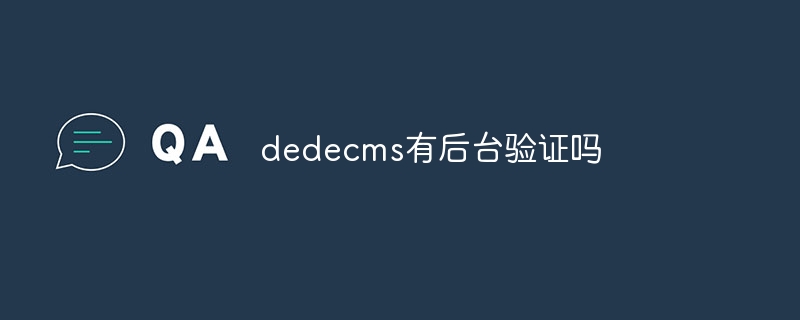
The operating system of this tutorial: Windows 10 system, DedeCMS version 5.7.110, Dell G3 computer.
Dedecms provides background verification functions to ensure the security and access control of the background management interface. Through background verification, only authenticated users can log in and perform background management operations.
Dedecms Background authentication typically uses a username and password for authentication. When a user attempts to log in to the backend, the system will verify whether the username and password entered are correct. Only when the verification is passed, the user can successfully log in to the backend management interface.
In addition, Dedecms also provides role permission management functions, which can assign different roles and permissions to different users. Through role permission management, website administrators can perform fine-grained permission control on users and limit their operating scope and permissions in the background. This ensures that only users with corresponding permissions can perform sensitive operations and improves the security of the website.
It should be noted that in order to ensure website security and prevent unauthorized access, it is recommended to take some additional security measures, such as regularly changing the administrator password, restricting background access IP, using HTTPS encryption, etc. These measures further strengthen the security of the Dedecms backend.
The above is the detailed content of Does dedecms have background verification?. For more information, please follow other related articles on the PHP Chinese website!




