 Backend Development
Backend Development
 Golang
Golang
 Learn database functions in Go language and implement addition, deletion, modification and query operations of PostgreSQL data
Learn database functions in Go language and implement addition, deletion, modification and query operations of PostgreSQL data
Learn database functions in Go language and implement addition, deletion, modification and query operations of PostgreSQL data
学习Go语言中的数据库函数并实现PostgreSQL数据的增删改查操作
在现代的软件开发中,数据库是不可或缺的一部分。Go语言作为一门强大的编程语言,提供了丰富的数据库操作函数和工具包,可以轻松地实现数据库的增删改查操作。本文将介绍如何学习Go语言中的数据库函数,并使用PostgreSQL数据库进行实际的操作。
第一步:安装数据库驱动程序
在Go语言中,每个数据库都需要安装对应的驱动程序才能进行操作。对于PostgreSQL数据库,我们可以使用"pq"包提供的驱动程序。可以使用以下命令安装驱动程序:
go get github.com/lib/pq
安装完毕后,可以在代码中导入该包:
import (
"database/sql"
_ "github.com/lib/pq"
)第二步:连接到数据库
在开始操作数据库之前,我们需要先建立连接。通过使用sql.Open函数,传入数据库类型和连接字符串,即可建立数据库连接。可以使用以下代码示例:
func connectDB() (*sql.DB, error) {
connStr := "user=postgres dbname=yourDBName password=yourPassword host=yourHost port=yourPort sslmode=require"
db, err := sql.Open("postgres", connStr)
if err != nil {
return nil, err
}
return db, nil
}第三步:执行查询语句
连接到数据库后,我们可以通过执行查询语句来获取数据。使用db.Query函数传入SQL语句,可以得到一个*sql.Rows类型的结果集。然后可以通过Next方法遍历结果集,使用Scan方法将查询结果赋值给变量。下面是一个简单的查询示例:
func queryData() {
db, err := connectDB()
if err != nil {
fmt.Println("连接数据库失败:", err)
return
}
defer db.Close()
rows, err := db.Query("SELECT * FROM your_table")
if err != nil {
fmt.Println("执行查询语句失败:", err)
return
}
defer rows.Close()
for rows.Next() {
var id int
var name string
err := rows.Scan(&id, &name)
if err != nil {
fmt.Println("读取数据失败:", err)
return
}
fmt.Printf("id: %d, name: %s
", id, name)
}
}第四步:执行插入、更新和删除操作
除了查询,我们还经常需要执行插入、更新和删除操作。这可以通过使用db.Exec函数和传入SQL语句来实现。以下是一些示例代码:
插入操作:
func insertData(id int, name string) error {
db, err := connectDB()
if err != nil {
return err
}
defer db.Close()
_, err = db.Exec("INSERT INTO your_table (id, name) VALUES ($1, $2)", id, name)
if err != nil {
return err
}
return nil
}更新操作:
func updateData(id int, newName string) error {
db, err := connectDB()
if err != nil {
return err
}
defer db.Close()
_, err = db.Exec("UPDATE your_table SET name = $1 WHERE id = $2", newName, id)
if err != nil {
return err
}
return nil
}删除操作:
func deleteData(id int) error {
db, err := connectDB()
if err != nil {
return err
}
defer db.Close()
_, err = db.Exec("DELETE FROM your_table WHERE id = $1", id)
if err != nil {
return err
}
return nil
}通过上述示例代码,我们可以实现对PostgreSQL数据库的增删改查操作。当然,在实际应用中,还需要处理错误、关闭连接等其他问题。此外,Go语言还提供了许多其他有用的数据库操作函数,可以根据具体需求进行学习和使用。
总结:
本文介绍了如何学习Go语言中的数据库函数,并使用PostgreSQL数据库进行增删改查操作。通过安装数据库驱动、连接数据库,执行查询和更新操作,可以轻松地操作数据库。希望本文能够帮助读者更好地理解和学习Go语言中的数据库操作。
The above is the detailed content of Learn database functions in Go language and implement addition, deletion, modification and query operations of PostgreSQL data. For more information, please follow other related articles on the PHP Chinese website!

Hot AI Tools

Undress AI Tool
Undress images for free

Undresser.AI Undress
AI-powered app for creating realistic nude photos

AI Clothes Remover
Online AI tool for removing clothes from photos.

Clothoff.io
AI clothes remover

Video Face Swap
Swap faces in any video effortlessly with our completely free AI face swap tool!

Hot Article

Hot Tools

Notepad++7.3.1
Easy-to-use and free code editor

SublimeText3 Chinese version
Chinese version, very easy to use

Zend Studio 13.0.1
Powerful PHP integrated development environment

Dreamweaver CS6
Visual web development tools

SublimeText3 Mac version
God-level code editing software (SublimeText3)
 How to solve the user_id type conversion problem when using Redis Stream to implement message queues in Go language?
Apr 02, 2025 pm 04:54 PM
How to solve the user_id type conversion problem when using Redis Stream to implement message queues in Go language?
Apr 02, 2025 pm 04:54 PM
The problem of using RedisStream to implement message queues in Go language is using Go language and Redis...
 What should I do if the custom structure labels in GoLand are not displayed?
Apr 02, 2025 pm 05:09 PM
What should I do if the custom structure labels in GoLand are not displayed?
Apr 02, 2025 pm 05:09 PM
What should I do if the custom structure labels in GoLand are not displayed? When using GoLand for Go language development, many developers will encounter custom structure tags...
 Which libraries in Go are developed by large companies or provided by well-known open source projects?
Apr 02, 2025 pm 04:12 PM
Which libraries in Go are developed by large companies or provided by well-known open source projects?
Apr 02, 2025 pm 04:12 PM
Which libraries in Go are developed by large companies or well-known open source projects? When programming in Go, developers often encounter some common needs, ...
 Do I need to install an Oracle client when connecting to an Oracle database using Go?
Apr 02, 2025 pm 03:48 PM
Do I need to install an Oracle client when connecting to an Oracle database using Go?
Apr 02, 2025 pm 03:48 PM
Do I need to install an Oracle client when connecting to an Oracle database using Go? When developing in Go, connecting to Oracle databases is a common requirement...
 In Go programming, how to correctly manage the connection and release resources between Mysql and Redis?
Apr 02, 2025 pm 05:03 PM
In Go programming, how to correctly manage the connection and release resources between Mysql and Redis?
Apr 02, 2025 pm 05:03 PM
Resource management in Go programming: Mysql and Redis connect and release in learning how to correctly manage resources, especially with databases and caches...
 centos postgresql resource monitoring
Apr 14, 2025 pm 05:57 PM
centos postgresql resource monitoring
Apr 14, 2025 pm 05:57 PM
Detailed explanation of PostgreSQL database resource monitoring scheme under CentOS system This article introduces a variety of methods to monitor PostgreSQL database resources on CentOS system, helping you to discover and solve potential performance problems in a timely manner. 1. Use PostgreSQL built-in tools and views PostgreSQL comes with rich tools and views, which can be directly used for performance and status monitoring: pg_stat_activity: View the currently active connection and query information. pg_stat_statements: Collect SQL statement statistics and analyze query performance bottlenecks. pg_stat_database: provides database-level statistics, such as transaction count, cache hit
 Why is it necessary to pass pointers when using Go and viper libraries?
Apr 02, 2025 pm 04:00 PM
Why is it necessary to pass pointers when using Go and viper libraries?
Apr 02, 2025 pm 04:00 PM
Go pointer syntax and addressing problems in the use of viper library When programming in Go language, it is crucial to understand the syntax and usage of pointers, especially in...
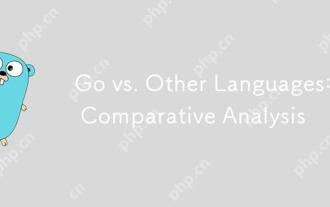 Go vs. Other Languages: A Comparative Analysis
Apr 28, 2025 am 12:17 AM
Go vs. Other Languages: A Comparative Analysis
Apr 28, 2025 am 12:17 AM
Goisastrongchoiceforprojectsneedingsimplicity,performance,andconcurrency,butitmaylackinadvancedfeaturesandecosystemmaturity.1)Go'ssyntaxissimpleandeasytolearn,leadingtofewerbugsandmoremaintainablecode,thoughitlacksfeatureslikemethodoverloading.2)Itpe






