
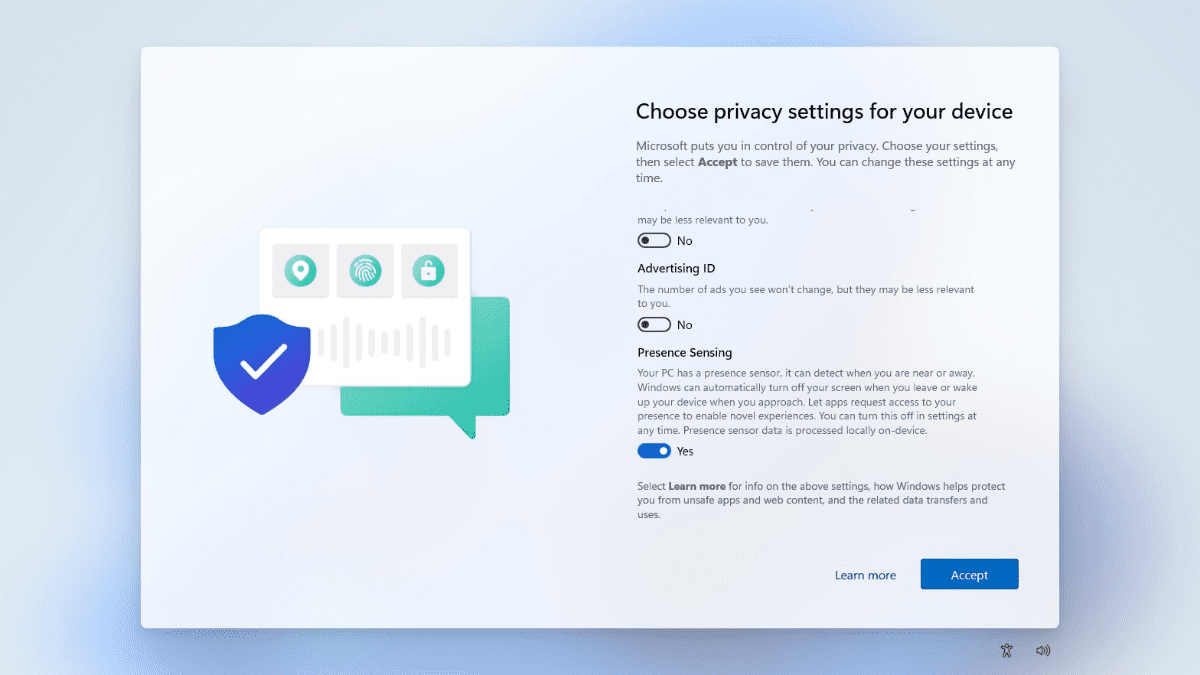
Do you frequently use presence sensing in Windows 11 features? If so, you've got some good news.
As spotted by Windows Insider @PhantomOfEarth, there will be a toggle that will require you to easily turn on presence sensing when selecting privacy settings for your device. This page appears on the OOBE (Out of Box Experience) page sequence when setting up a new Windows device for the first time.
However, Windows Insiders also say that the mentioned feature is currently hidden in the latest Build 25915, available to Canary channel Insiders. In order for this to work, it needs to be activated using a third-party program like ViVeTool. In the future, it is expected that the toggle switch will only be visible on devices equipped with a presence sensor. " It may not be complete at the moment as it appears on On a virtual machine (of course not),” the tweet reads. If you’re still curious, here’s the code to activate the feature: vivetool /enable /id: 39484957 (function HumanPresencePrivacySettingsOobe). If you're not familiar with presence sensing in Windows 11, the feature uses a variety of technologies to detect a user's presence, such as radar, microphones, and cameras. Speaking of this release, Canary Channel insiders have Starting to see some improvements. Now that the new Outlook app has consolidated the mediocre Mail and Calendar apps into one, it's also starting to roll out for them.Looks like there is a toggle for sensing access/privacy settings being added to the Select Privacy Settings for Device OOBE page. (Canary 25915, hidden) pic.twitter.com/vnPK2Z9Xpu
— Phantom Ocean 3? ? (@PhantomOfEarth) July 27, 2023 Windows can automatically turn off your screen when you’re not using it, or wake your device when you’re near it. Let apps request access to your state for novel experiences. You can turn it off at any time in settings,” the description reads.
The above is the detailed content of Presence sensing in Windows 11 becomes easy to set up. For more information, please follow other related articles on the PHP Chinese website!




