 Backend Development
Backend Development
 PHP Tutorial
PHP Tutorial
 Steps to implement user rights management using Symfony framework
Steps to implement user rights management using Symfony framework
Steps to implement user rights management using Symfony framework
Steps to use the Symfony framework to implement user rights management
The Symfony framework is a powerful PHP development framework that can quickly develop high-quality Web applications. When developing web applications, user rights management is an important part that cannot be ignored. This article will introduce the steps to implement user rights management using the Symfony framework, with code examples.
Step 1: Install the Symfony framework
First, we need to install the Symfony framework in the local environment. It can be installed through Composer, run the following command:
composer create-project symfony/skeleton myproject
This will create a Symfony project named myproject in the current directory.
Step 2: Configure the database connection
In the Symfony project, we need to configure the database connection to store user permission-related data. In the .env file, set the database connection information:
DATABASE_URL=mysql://your_username:your_password@localhost/your_database
Replace your_username, your_password, and your_database with Your own database username, password, and database name.
Step 3: Create user entity class
In the Symfony framework, we use entity classes to represent the data structure in the database. Create a file named User.php and define a user entity class:
namespace AppEntity;
use SymfonyComponentSecurityCoreUserUserInterface;
use DoctrineORMMapping as ORM;
/**
* @ORMEntity(repositoryClass="AppRepositoryUserRepository")
*/
class User implements UserInterface
{
/**
* @ORMId()
* @ORMGeneratedValue()
* @ORMColumn(type="integer")
*/
private $id;
/**
* @ORMColumn(type="string", length=255, unique=true)
*/
private $username;
/**
* ...
* 添加其他属性和方法
* ...Step 4: Configure security settings
In the Symfony framework, the security component is responsible for handling user authentication and authorization-related tasks. In the config/packages/security.yaml file, configure the security settings:
security:
encoders:
AppEntityUser:
algorithm: bcrypt
providers:
db_provider:
entity:
class: AppEntityUser
property: username
firewalls:
main:
anonymous: ~
form_login:
login_path: app_login
check_path: app_login
logout:
path: app_logout
target: app_home
guard:
authenticators:
- AppSecurityLoginFormAuthenticator
remember_me:
secret: '%kernel.secret%'
access_control:
- { path: ^/admin, roles: ROLE_ADMIN }Step 5: Create a custom authenticator
In the Symfony framework, we can create a custom authenticator Define the authenticator to handle user login authentication. Create a file called LoginFormAuthenticator.php and define a custom authenticator:
namespace AppSecurity;
use SymfonyComponentSecurityCoreUserUserInterface;
use SymfonyComponentSecurityCoreUserUserProviderInterface;
use SymfonyComponentSecurityGuardAuthenticatorAbstractFormLoginAuthenticator;
use SymfonyComponentSecurityCoreEncoderUserPasswordEncoderInterface;
use SymfonyComponentHttpFoundationRequest;
use SymfonyComponentSecurityCoreAuthenticationTokenTokenInterface;
class LoginFormAuthenticator extends AbstractFormLoginAuthenticator
{
private $encoder;
private $router;
public function __construct(UserPasswordEncoderInterface $encoder, RouterInterface $router)
{
$this->encoder = $encoder;
$this->router = $router;
}
public function supports(Request $request)
{
return $request->attributes->get('_route') === 'app_login' && $request->isMethod('POST');
}
public function getCredentials(Request $request)
{
$credentials = [
'username' => $request->request->get('username'),
'password' => $request->request->get('password'),
];
$request->getSession()->set(
Security::LAST_USERNAME,
$credentials['username']
);
return $credentials;
}
public function getUser($credentials, UserProviderInterface $userProvider)
{
$username = $credentials['username'];
return $userProvider->loadUserByUsername($username);
}
public function checkCredentials($credentials, UserInterface $user)
{
$password = $credentials['password'];
if ($this->encoder->isPasswordValid($user, $password)) {
return true;
}
return false;
}
public function onAuthenticationSuccess(Request $request, TokenInterface $token, $providerKey)
{
return new RedirectResponse($this->router->generate('app_home'));
}
protected function getLoginUrl()
{
return $this->router->generate('app_login');
}
}Step 6: Create controllers and routes
In the Symfony framework, we can Create controllers and routes to handle user authentication and authorization related tasks. Create a file named SecurityController.php and define a controller class:
namespace AppController;
use SymfonyComponentRoutingAnnotationRoute;
use SymfonyBundleFrameworkBundleControllerAbstractController;
use SymfonyComponentSecurityHttpAuthenticationAuthenticationUtils;
class SecurityController extends AbstractController
{
/**
* @Route("/login", name="app_login")
*/
public function login(AuthenticationUtils $authenticationUtils)
{
$error = $authenticationUtils->getLastAuthenticationError();
$lastUsername = $authenticationUtils->getLastUsername();
return $this->render('security/login.html.twig', [
'last_username' => $lastUsername,
'error' => $error,
]);
}
/**
* @Route("/logout", name="app_logout")
*/
public function logout()
{
throw new Exception('This will never be called.');
}
}In the config/routes.yaml file, define the route:
app_login:
path: /login
controller: AppControllerSecurityController::login
app_logout:
path: /logout
controller: AppControllerSecurityController::logoutSo far, we have completed the steps of using the Symfony framework to implement user rights management. Through the above code examples, we can learn how to configure database connections, create entity classes, configure security settings, create custom authenticators, and create controllers and routes in the Symfony framework.
Of course, this is just a simple example. In actual development, it may be necessary to further process the management of user roles and permissions, such as creating role entity classes, permission authentication tables, etc. However, the above steps can be used as a starting point to help us implement user rights management in Symfony projects. Hope this article can be helpful to you!
The above is the detailed content of Steps to implement user rights management using Symfony framework. For more information, please follow other related articles on the PHP Chinese website!

Hot AI Tools

Undress AI Tool
Undress images for free

Undresser.AI Undress
AI-powered app for creating realistic nude photos

AI Clothes Remover
Online AI tool for removing clothes from photos.

Clothoff.io
AI clothes remover

Video Face Swap
Swap faces in any video effortlessly with our completely free AI face swap tool!

Hot Article

Hot Tools

Notepad++7.3.1
Easy-to-use and free code editor

SublimeText3 Chinese version
Chinese version, very easy to use

Zend Studio 13.0.1
Powerful PHP integrated development environment

Dreamweaver CS6
Visual web development tools

SublimeText3 Mac version
God-level code editing software (SublimeText3)
 How to evaluate the cost-effectiveness of commercial support for Java frameworks
Jun 05, 2024 pm 05:25 PM
How to evaluate the cost-effectiveness of commercial support for Java frameworks
Jun 05, 2024 pm 05:25 PM
Evaluating the cost/performance of commercial support for a Java framework involves the following steps: Determine the required level of assurance and service level agreement (SLA) guarantees. The experience and expertise of the research support team. Consider additional services such as upgrades, troubleshooting, and performance optimization. Weigh business support costs against risk mitigation and increased efficiency.
 How does the learning curve of PHP frameworks compare to other language frameworks?
Jun 06, 2024 pm 12:41 PM
How does the learning curve of PHP frameworks compare to other language frameworks?
Jun 06, 2024 pm 12:41 PM
The learning curve of a PHP framework depends on language proficiency, framework complexity, documentation quality, and community support. The learning curve of PHP frameworks is higher when compared to Python frameworks and lower when compared to Ruby frameworks. Compared to Java frameworks, PHP frameworks have a moderate learning curve but a shorter time to get started.
 How do the lightweight options of PHP frameworks affect application performance?
Jun 06, 2024 am 10:53 AM
How do the lightweight options of PHP frameworks affect application performance?
Jun 06, 2024 am 10:53 AM
The lightweight PHP framework improves application performance through small size and low resource consumption. Its features include: small size, fast startup, low memory usage, improved response speed and throughput, and reduced resource consumption. Practical case: SlimFramework creates REST API, only 500KB, high responsiveness and high throughput
 Java Framework Learning Roadmap: Best Practices in Different Domains
Jun 05, 2024 pm 08:53 PM
Java Framework Learning Roadmap: Best Practices in Different Domains
Jun 05, 2024 pm 08:53 PM
Java framework learning roadmap for different fields: Web development: SpringBoot and PlayFramework. Persistence layer: Hibernate and JPA. Server-side reactive programming: ReactorCore and SpringWebFlux. Real-time computing: ApacheStorm and ApacheSpark. Cloud Computing: AWS SDK for Java and Google Cloud Java.
 How to choose the best golang framework for different application scenarios
Jun 05, 2024 pm 04:05 PM
How to choose the best golang framework for different application scenarios
Jun 05, 2024 pm 04:05 PM
Choose the best Go framework based on application scenarios: consider application type, language features, performance requirements, and ecosystem. Common Go frameworks: Gin (Web application), Echo (Web service), Fiber (high throughput), gorm (ORM), fasthttp (speed). Practical case: building REST API (Fiber) and interacting with the database (gorm). Choose a framework: choose fasthttp for key performance, Gin/Echo for flexible web applications, and gorm for database interaction.
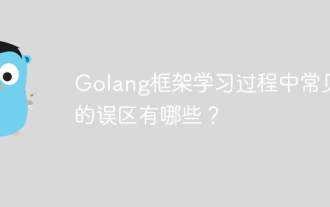 What are the common misunderstandings in the learning process of Golang framework?
Jun 05, 2024 pm 09:59 PM
What are the common misunderstandings in the learning process of Golang framework?
Jun 05, 2024 pm 09:59 PM
There are five misunderstandings in Go framework learning: over-reliance on the framework and limited flexibility. If you don’t follow the framework conventions, the code will be difficult to maintain. Using outdated libraries can cause security and compatibility issues. Excessive use of packages obfuscates code structure. Ignoring error handling leads to unexpected behavior and crashes.
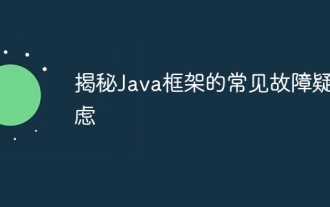 Revealing common faults and concerns in Java frameworks
Jun 05, 2024 pm 09:37 PM
Revealing common faults and concerns in Java frameworks
Jun 05, 2024 pm 09:37 PM
Common Java framework failure concerns: Connection pool failure: Increase the connection pool size or use monitoring tools to resolve connection pool exhaustion issues. Hibernate lazy loading exception: Explicitly initialize lazy loading entities before using them. JSON mapping errors: Verify the correctness of the data type and JSON format. Filter and interceptor configuration issues: Double check the configuration to make sure it is working as expected.
 Impact of upgrading PHP from an earlier version to the latest version on the framework
Jun 04, 2024 pm 06:37 PM
Impact of upgrading PHP from an earlier version to the latest version on the framework
Jun 04, 2024 pm 06:37 PM
Upgrading from an older PHP version to the latest version can have an impact on the framework, including incompatible syntax and functions, deprecated and removed functionality, and performance changes. Need to check version compatibility, test applications, update dependencies, upgrade incrementally, or seek support to minimize impact.






