
php verification code cannot be displayed when copied and pasted. Solution: 1. Check the code of the verification code, ensure that the code is generated correctly and display the verification code image; 2. Check the server configuration and search for GD in the php.ini file. Library-related configuration and confirm whether it has been enabled; 3. Check browser compatibility and try to see whether the verification code is displayed normally in different browsers; 4. Use CSS styles and try to add some CSS styles to the verification code image; 5. Use JavaScript, etc.
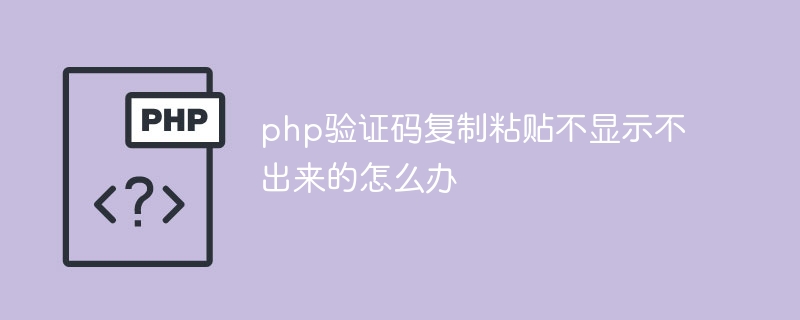
The operating environment of this tutorial: Windows 10 system, PHP8.1.3 version, Dell G3 computer.
PHP verification code is a common security verification measure on websites, used to verify whether the information entered by the user is a real user. However, sometimes we encounter some problems when using PHO verification codes, such as the verification code not displaying after copying and pasting. This situation may be due to several factors, including the code of the verification code, browser compatibility issues, server configuration, etc.
Next, we will explore some possible solutions to solve this problem.
1. Check the code of the verification code: First, we need to check whether the code generated by the verification code is correct. Typically, the CAPTCHA code is an image generated by a PHP script and displayed on the web page. Make sure your code generates correctly and displays the verification code image.
2. Check the server configuration: Sometimes, the server configuration also causes the verification code not to be displayed. You can check if the GD library is enabled on the server. The GD library is a PHP extension for creating and processing images. If it is not enabled, the verification code may not be displayed. You can search for the GD library-related configuration in the php.ini file and confirm whether it has been enabled.
3. Check browser compatibility: Some browsers may prevent the CAPTCHA image from displaying, especially when copying and pasting. This is because the browser may consider the action to be automated and block it to protect user security. You can try a different browser to see if the verification code displays normally, or disable certain security features in your browser settings.
4. Use CSS styles: Sometimes, the verification code may not be displayed because it conflicts with the style of the web page. You can try adding some CSS styles to the verification code image, such as setting properties such as width, height, margins, etc. to ensure that it displays correctly.
5. Use JavaScript: In some cases, using JavaScript to force a refresh of the captcha image may be a workaround. You can use JavaScript code to dynamically refresh the verification code image when users copy and paste to ensure that it displays properly.
To sum up, when we encounter the problem of not displaying after copying and pasting when using PHP verification code, we should carefully check the code, server configuration, browser compatibility and CSS style of the verification code. By ruling out these possible issues, you should be able to resolve the issue and display the verification code successfully .
The above is the detailed content of What should I do if the PHP verification code is not displayed when copied and pasted?. For more information, please follow other related articles on the PHP Chinese website!