
When using the computer, we often encounter that the program does not respond. At this time, we may need to end the process, but many users do not know how to open the task manager? In fact, there are many ways to open the Task Manager. If you don’t know how to open the Task Manager in Win7, then hurry up and read the following tutorial compiled by the editor!
1. Open the Win7 Task Manager in the quick launch bar
Right-click on the blank space at the bottom of the taskbar, as shown in the picture, to open a menu bar, click to open the task manager.
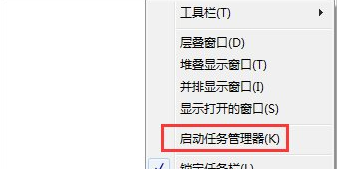
2. Shortcut keys to open Win7 Task Manager
What are the shortcut keys to open Win7 Task Manager? Ctrl key, Shift key, Esc key combination, press simultaneously to quickly open the Task Manager. The shortcut key to open the Win Task Manager.

3. Run command to open Win7 Task Manager
Combined shortcut keys to call up the run window, Win key and R key. Enter the tasksmgr command and confirm.
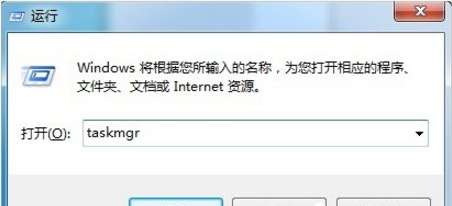
The above is an introduction to how to open the Windows 7 Task Manager. I hope it can help everyone.
The above is the detailed content of Introduction to how to open task manager in win7. For more information, please follow other related articles on the PHP Chinese website!




