
The method of horizontal printing in Win7 system is relatively simple. Some friends are not familiar with how to print horizontally. The following small series will share with you how to print horizontally on Win7 system.
1. There is a print in the upper left corner, open it, there are two options: print and order photos, we choose print.

#2. Cancel the options above in the lower right corner, click Options.
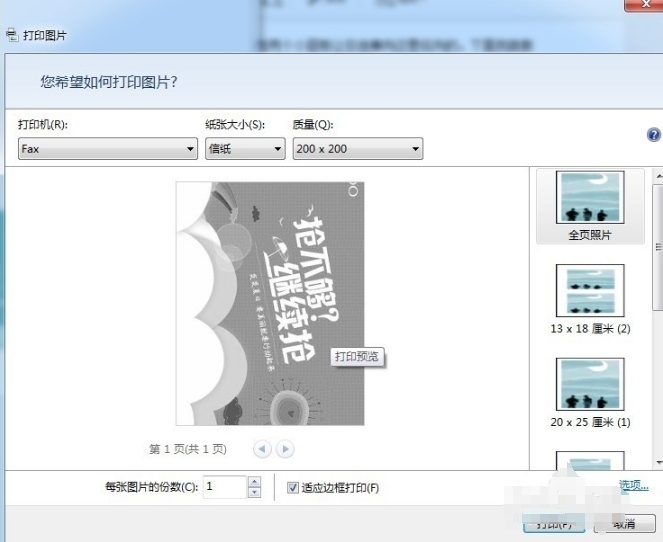
#3. A frame like this pops up to find the printer properties, which contains horizontal printing.
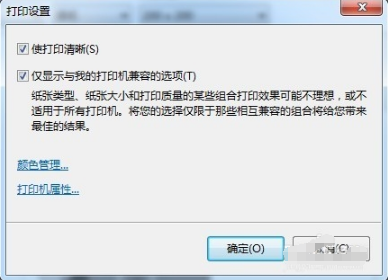
#The above is a tutorial on how to print horizontally in Win7 system. I hope it will be helpful to everyone.
The above is the detailed content of Tutorial on setting up horizontal printing in Win7 system. For more information, please follow other related articles on the PHP Chinese website!




