What should I do if I forget mysql password?
Jul 19, 2023 am 10:23 AMSolution for forgetting mysql password: 1. Use the mysqladmin command to reset the password; 2. Use mysqld_safe to reset the password; 3. Modify the MySQL configuration file.
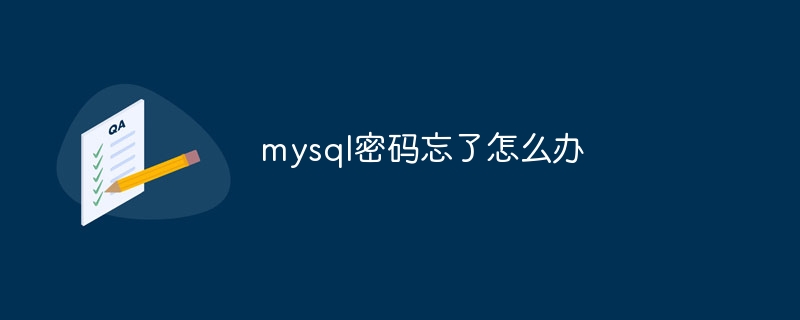
When you forget your MySQL password, don't panic, there are several methods to help you restore access to the database. In this article, I will introduce you to some common methods so that you can regain access to your MySQL database.
1. Use the mysqladmin command to reset the password: This is a simple and fast method. Open a terminal (or command line window) and enter the following command:
mysqladmin-uroot-ppassword'new_password'
Be sure to replace 'new_password' with the new password you want to set. Then press Enter key to prompt for the old password. If the old password is correct, the system will automatically change the password and display a successful password change message.
2. Use mysqld_safe to reset the password: This method is only applicable if you have system administrator rights. First, stop the MySQL service. Then, enter the following command in the terminal:
mysqld_safe--skip-grant-tables&
This will start the MySQL service and skip access control. Next, open another terminal window and enter the following command to connect to the database server:
mysql-uroot
Then, use the following SQL command to reset the password:
FLUSHPRIVILEGES; ALTERUSER'root'@'localhost'IDENTIFIEDBY'new_password';
Remember to replace 'new_password' with The new password you want to set. Then, shut down MySQL by entering the "quit" command.
3. Modify the MySQL configuration file: This method is suitable for situations where you have system administrator rights and can directly access the MySQL configuration file. First, stop the MySQL service. Then, enter the following command in the terminal to open the configuration file:
sudonano/etc/mysql/my.cnf
Find the following line in the file:
[mysqld]
Add the following line below it:
skip-grant-tables
Then Save the file and close the editor. Restart the MySQL service. Now, you can use the following command to access the database and reset the password:
mysql-uroot
Then, use the following SQL command to reset the password:
FLUSHPRIVILEGES; ALTERUSER'root'@'localhost'IDENTIFIEDBY'new_password';
Remember to replace 'new_password' with what you want to set new password. Finally, by typing "quit" The command shuts down MySQL and removes the added lines from the configuration file. Restart the MySQL service.
Please note that these methods require corresponding permissions to execute. If you do not have the appropriate permissions, contact your system administrator or database administrator for help.
In order to avoid forgetting your password in the future, we strongly recommend that you keep your password properly and change it regularly.
The above is the detailed content of What should I do if I forget mysql password?. For more information, please follow other related articles on the PHP Chinese website!

Hot Article

Hot tools Tags

Hot Article

Hot Article Tags

Notepad++7.3.1
Easy-to-use and free code editor

SublimeText3 Chinese version
Chinese version, very easy to use

Zend Studio 13.0.1
Powerful PHP integrated development environment

Dreamweaver CS6
Visual web development tools

SublimeText3 Mac version
God-level code editing software (SublimeText3)

Hot Topics
 PHP's big data structure processing skills
May 08, 2024 am 10:24 AM
PHP's big data structure processing skills
May 08, 2024 am 10:24 AM
PHP's big data structure processing skills
 How to optimize MySQL query performance in PHP?
Jun 03, 2024 pm 08:11 PM
How to optimize MySQL query performance in PHP?
Jun 03, 2024 pm 08:11 PM
How to optimize MySQL query performance in PHP?
 How to use MySQL backup and restore in PHP?
Jun 03, 2024 pm 12:19 PM
How to use MySQL backup and restore in PHP?
Jun 03, 2024 pm 12:19 PM
How to use MySQL backup and restore in PHP?
 What are the application scenarios of Java enumeration types in databases?
May 05, 2024 am 09:06 AM
What are the application scenarios of Java enumeration types in databases?
May 05, 2024 am 09:06 AM
What are the application scenarios of Java enumeration types in databases?
 How to insert data into a MySQL table using PHP?
Jun 02, 2024 pm 02:26 PM
How to insert data into a MySQL table using PHP?
Jun 02, 2024 pm 02:26 PM
How to insert data into a MySQL table using PHP?
 How to fix mysql_native_password not loaded errors on MySQL 8.4
Dec 09, 2024 am 11:42 AM
How to fix mysql_native_password not loaded errors on MySQL 8.4
Dec 09, 2024 am 11:42 AM
How to fix mysql_native_password not loaded errors on MySQL 8.4
 How to use MySQL stored procedures in PHP?
Jun 02, 2024 pm 02:13 PM
How to use MySQL stored procedures in PHP?
Jun 02, 2024 pm 02:13 PM
How to use MySQL stored procedures in PHP?
 Performance optimization strategies for PHP array paging
May 02, 2024 am 09:27 AM
Performance optimization strategies for PHP array paging
May 02, 2024 am 09:27 AM
Performance optimization strategies for PHP array paging







