我们总会遇到win7旗舰版忘记密码的情况。每当这个时候,我们都不知所措。我们应该如何处理?实际上,小编也曾经碰到过这个问题,因为小编意识到自己忘记了密码,所以立即寻求解决办法。现在小编将告诉你win7旗舰版忘记密码的解决方案。
win7旗舰系统忘记密码的解决方案
1.win7旗舰版忘记密码时,重启系统,按F8,然后选择带命令提示符的安全模式返回。
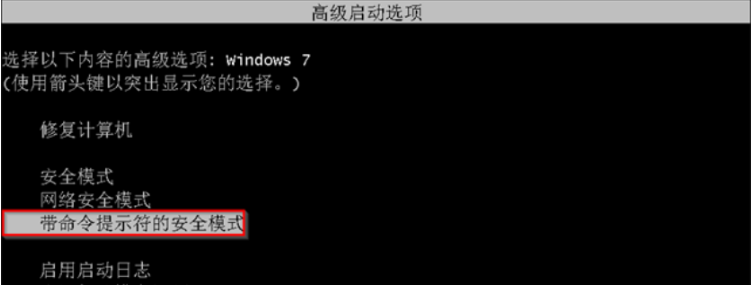
2.点击administrator。
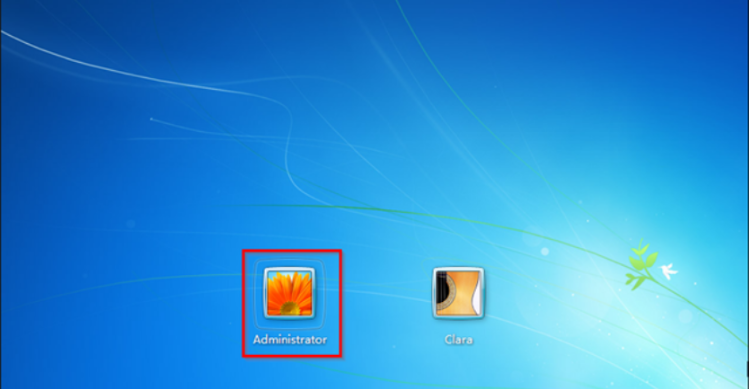
3.输入netuserSmile/add,按下回车。
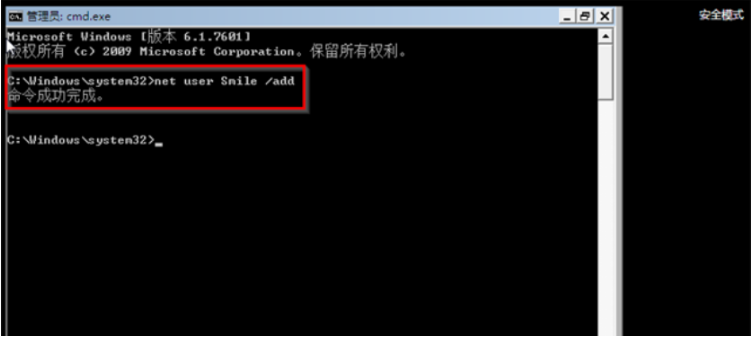
4.输入netlocalgroupadministratorssmile/add,按下回车。
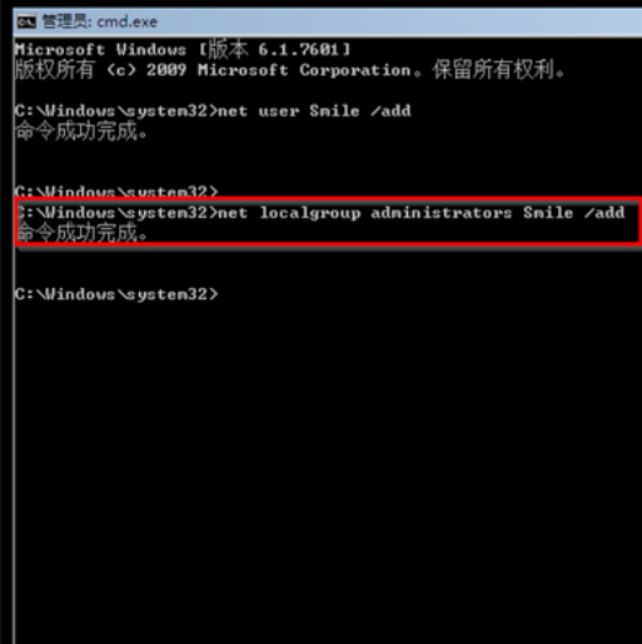
5.输入shutdown/r/t5/f,按下回车,重启电脑。
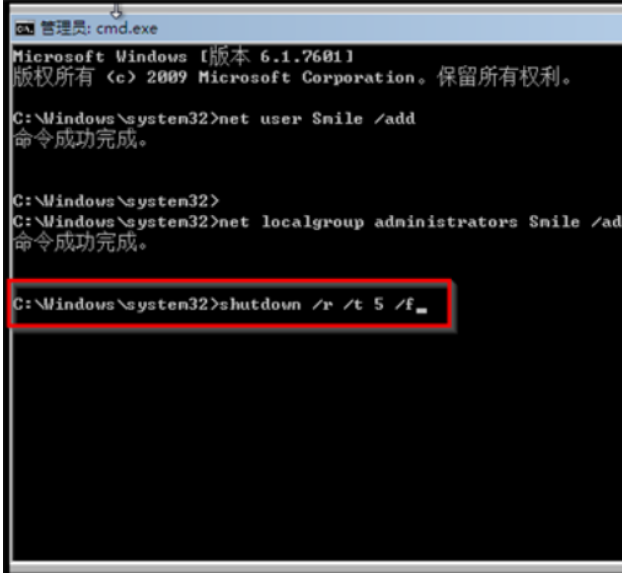
6.重启后,选择Smile。

7.进入桌面后,选择控制面板-添加或删除用户帐户-点击忘记密码的帐户-删除密码。
以上是win7旗舰版忘记如何解开密码的详细介绍望对大家有所帮助。
以上就是win7旗舰系统忘记密码的解决方案的详细内容,更多请关注php中文网其它相关文章!

每个人都需要一台速度更快、更稳定的 PC。随着时间的推移,垃圾文件、旧注册表数据和不必要的后台进程会占用资源并降低性能。幸运的是,许多工具可以让 Windows 保持平稳运行。

Copyright 2014-2025 //m.sbmmt.com/ All Rights Reserved | php.cn | 湘ICP备2023035733号