
Some friends are not used to using the win10 system. How do they want to install it back to the win7 system? Next, the editor will talk to you about the installation method of win7 ultimate system.
1. First, we need to download the system image online, open the downloaded system image file, right-click and select "Extract to YLMF_Win7 _Ultimate_X64_2014047.iso".
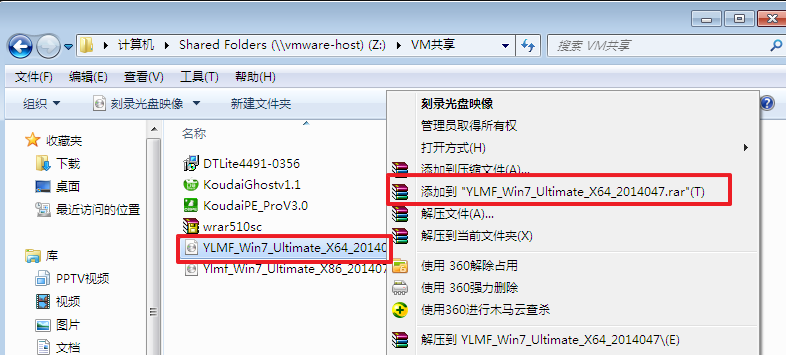
2. Double-click setup.exe to open the program.
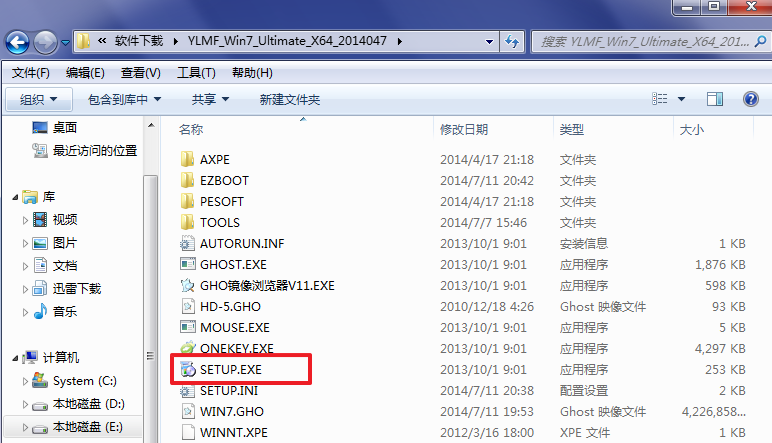
#3. Select "Install the first hard disk partition of WIN7 X64 system".
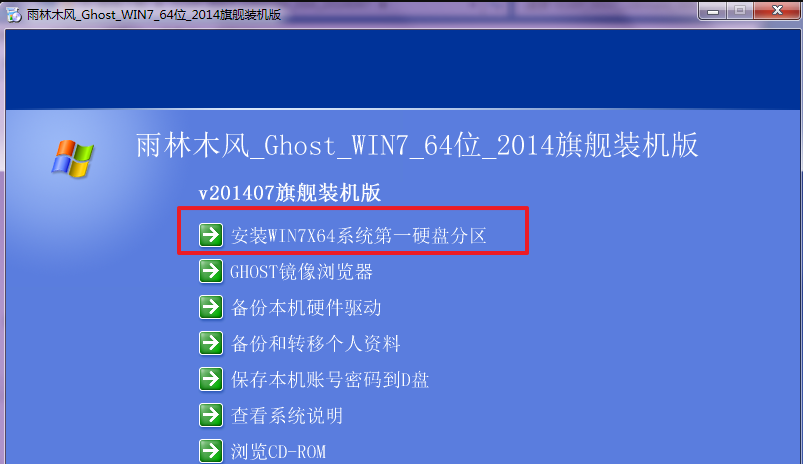
#4. Click "Install", select the image path, select C drive, and finally press "OK".
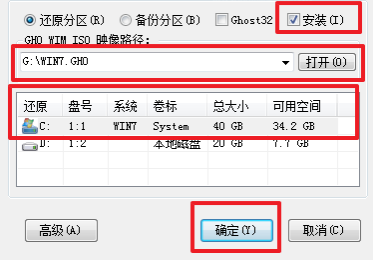
5. Select "Yes" to restart immediately.
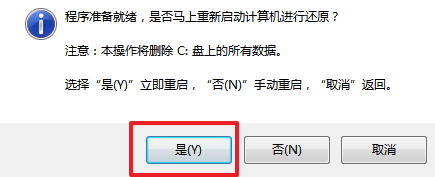
#6. You don’t need to do it yourself anymore, it will be installed automatically.
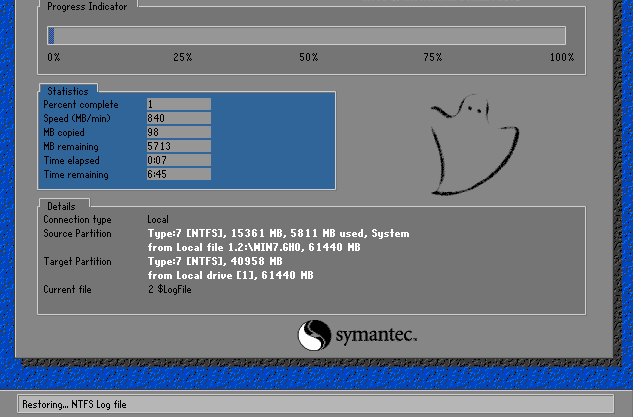
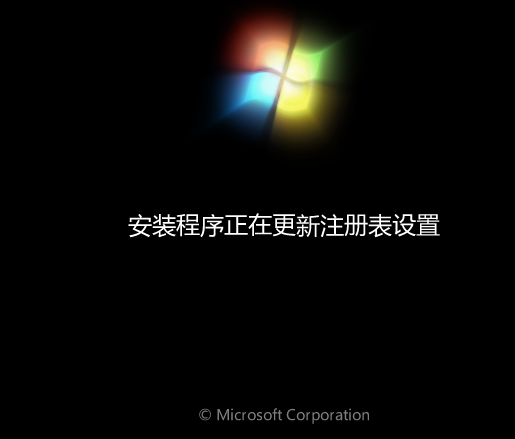
7. After restarting, the system will be installed.

The above is the installation method of win7 ultimate 64-bit system. I hope this method will be helpful to everyone.
The above is the detailed content of How to install win7 pure ultimate version 64-bit. For more information, please follow other related articles on the PHP Chinese website!




