
Sometimes you will encounter a situation where the computer enters a black screen state without operation for a period of time, but the mouse or keyboard cannot wake up the screen and return to the normal interface. You can only press the start button to turn on the screen. What is this? Why does the computer not respond and the screen goes black when I press the mouse or keyboard in standby mode? Today System Home will share with you how to solve the problem that Win7 mouse and keyboard cannot wake up the screen.
How to solve the problem that Win7 mouse and keyboard cannot wake up the screen.
1. Click on the lower left corner of the desktop and select Control Panel, as shown in the figure below.

#2. In the open control panel interface, in order to find the icon we need to set, first change the viewing method to large icons.

#3. Then find the mouse options from all icons and click to enter the mouse property settings.

4. Find and click the Hardware tab in the mouse properties window, select HID-complicantmouse in the device, and then click the Properties button.
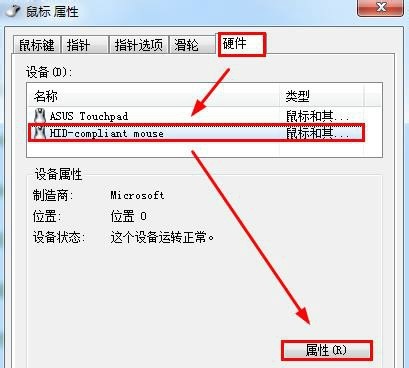
#5. You will enter the driver properties window and click the Change Settings tab under General.
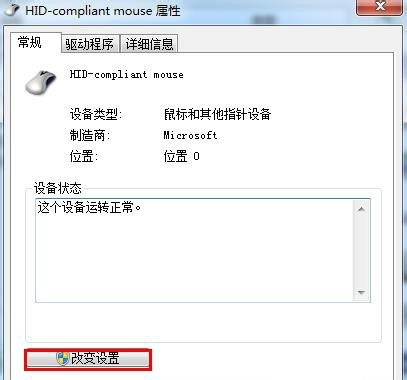
#6. Then select the Power Management tab in the interface that appears, check the following to allow the device to wake up the computer, and finally click the OK button to complete the settings.
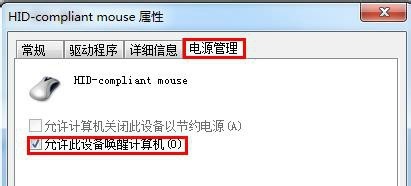
Note:
In the mouse properties under the hardware tab, we can find two devices, among which the ASUSTuchpad is used for sliding on the laptop keyboard mouse. HID-complicantmouse is the connected external mouse and we choose to set it up.
is also like this. Find the keyboard device, change the settings, and check this option.
The above is the solution to the problem that Win7 mouse and keyboard cannot wake up the screen. System Home provides you with solutions to many system problems through detailed analysis of specific situations, hoping to help you.
The above is the detailed content of How to solve the problem that Win7 mouse and keyboard cannot wake up the screen. For more information, please follow other related articles on the PHP Chinese website!
 What should I do if the mouse stops moving?
What should I do if the mouse stops moving? How to adjust mouse sensitivity
How to adjust mouse sensitivity How to implement color fonts in css
How to implement color fonts in css How to solve the problem that Ethernet cannot connect to the internet
How to solve the problem that Ethernet cannot connect to the internet Usage of gettickcount function
Usage of gettickcount function How to connect to LAN
How to connect to LAN What are the data collection technologies?
What are the data collection technologies? How to shut down your computer quickly
How to shut down your computer quickly



