
How to turn off the compatibility checker: 1. Right-click the executable file (.exe file) of the application or software; 2. Select the "Properties" option from the pop-up menu; 3. In " Deselect the "Run this program in compatibility mode" checkbox in the "Compatibility" tab of the Properties dialog box; 4. Click the "Apply" and "OK" buttons to save the changes.
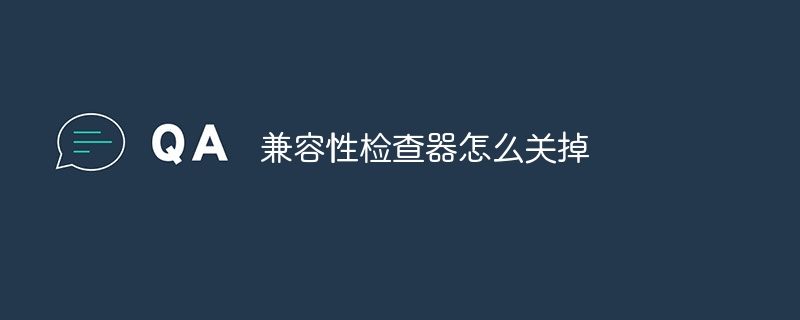
Compatibility checker is a very useful tool that can help us confirm whether a software, application or device is compatible with our computer or operating system . However, sometimes we may want to turn off the compatibility checker, especially when we are sure that our system has met all the necessary requirements, or we want to enable some specific features that may be blocked by the compatibility checker. Here are some ways to turn off the compatibility checker.
1. Turn off compatibility mode:
Compatibility mode is a feature provided by an application or software to adapt to old or incompatible operating systems. When we run a software or application, the operating system automatically detects whether it is compatible with our operating system and enables compatibility mode if necessary. If we want to turn off compatibility mode, we can follow these steps:
- Right-click on the executable file (.exe file) of the application or software.
- Select the Properties option from the pop-up menu.
- Deselect the "Run this program in compatibility mode" checkbox in the Compatibility tab of the Properties dialog box.
- Click the "Apply" and "OK" buttons to save changes.
2. Disable compatibility settings:
In addition to compatibility mode, the compatibility checker can also detect and solve compatibility issues through some other settings. If we want to completely turn off the Compatibility Checker, including these settings, we can follow these steps:
- Open the Control Panel.
- Select the "Programs" or "Programs and Features" option.
- Select the "Turn Windows features on and off" option in the left navigation bar.
- In the Windows Features dialog box, find the Compatibility Applications option and uncheck it.
- Click the OK button to save changes and close the dialog box.
- Restart your computer for the changes to take effect.
3. Delete the Compatibility Checker:
If we decide to turn off the Compatibility Checker completely, we can do so by deleting the related files and registry entries. This is an advanced operation, so please proceed with caution and back up important computer data before performing this operation.
- Open the Start menu and type "regedit" in the search bar to open the Registry Editor.
- Navigate to the following path: HKEY_LOCAL_MACHINE\SOFTWARE\Microsoft\Windows\CurrentVersion\AppCompatFlags
- In the right pane, find the item named "Compatibility Assistant" and right-click to select the "Remove" option.
- Close the Registry Editor.
- Open File Explorer and navigate to the following path: C:\Windows\System32
- Find and delete the file named "CompatTelRunner.exe".
- Restart your computer for the changes to take effect.
Please note that for some operating systems or specific computer configurations, disabling or removing the compatibility checker may cause some software or applications to not work properly. Before performing these operations, make sure you have sufficient knowledge of the operating system and understand how this may affect your system.
In short, turning off the compatibility checker can provide us with greater freedom and flexibility, but there are also certain risks and consequences. Before making any changes, make sure you know what you are doing and remember the importance of backing up important data .
The above is the detailed content of How to turn off the compatibility checker. For more information, please follow other related articles on the PHP Chinese website!
 Compatibility checker
Compatibility checker Linux modify file name command
Linux modify file name command The difference between powershell and cmd
The difference between powershell and cmd How to configure Tomcat environment variables
How to configure Tomcat environment variables What is the difference between wechat and WeChat?
What is the difference between wechat and WeChat? What is the difference between j2ee and springboot
What is the difference between j2ee and springboot How to connect vb to access database
How to connect vb to access database lightning interface introduction
lightning interface introduction



