Which key to press to enter the bios of an Asus laptop?
Jul 17, 2023 am 08:57 AMAt some point we need to enter the computer's bios interface to set some startup items and other settings. However, many friends don't know how to enter the bios of their ASUS laptops. Let's talk about a few methods with you. .
Method 1:
1. Press the power button to turn on the computer, or restart the computer. During the startup process, keep pressing the F2 key.
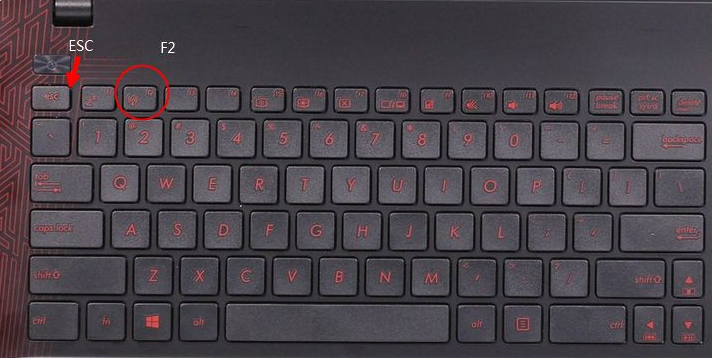
#2. In this way, you can enter the BIOS setting interface.
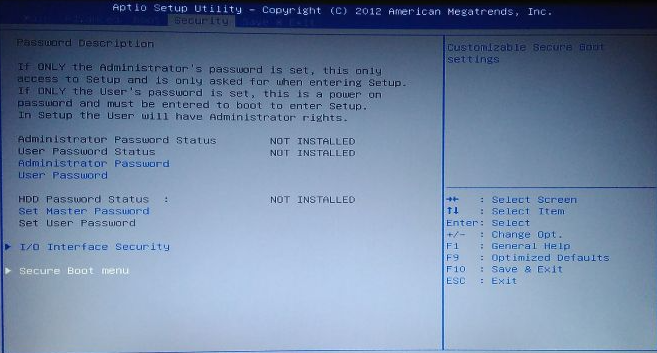
Method 2:
Press the power button to turn on or restart the computer. During the startup process, keep pressing the ESC key. Call up Please Select Boot Device. This is the startup item selection interface. You can directly select the startup item, or you can enter the BIOS from here. That is, press the ↓ direction key, move to the Enter Setup item, and then press the Enter key to enter.

Method 3:
1. For win10 system, click the start icon - power, hold down the Shift key, and then click shutdown.
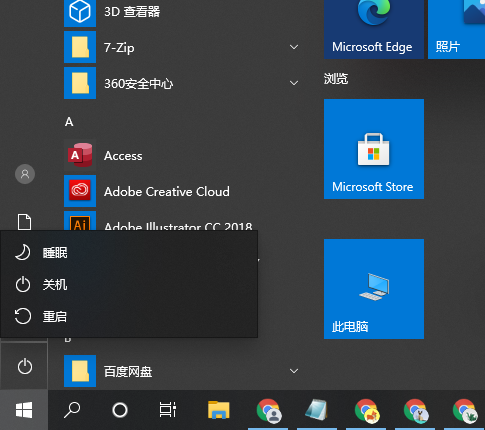
#2. Then click the power button. During the startup process, keep pressing the F2 key.
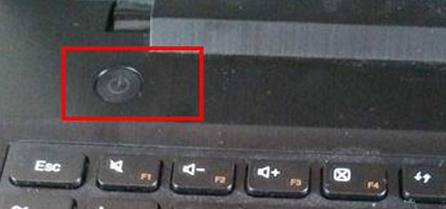
3. This will enter the BIOS interface.
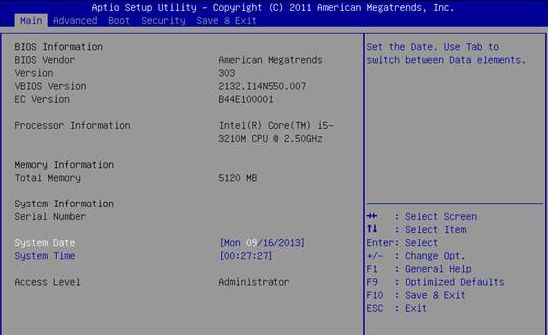
The above are the methods to enter the bios interface of ASUS computers explained to you. If you need to enter the bios settings when reinstalling the system on your computer, you can Follow the above method to operate.
The above is the detailed content of Which key to press to enter the bios of an Asus laptop?. For more information, please follow other related articles on the PHP Chinese website!

Hot Article

Hot tools Tags

Hot Article

Hot Article Tags

Notepad++7.3.1
Easy-to-use and free code editor

SublimeText3 Chinese version
Chinese version, very easy to use

Zend Studio 13.0.1
Powerful PHP integrated development environment

Dreamweaver CS6
Visual web development tools

SublimeText3 Mac version
God-level code editing software (SublimeText3)

Hot Topics
 ASUS Tianxuan Air 14-inch gaming notebook released: equipped with up to Ryzen AI 9 HX 370, 110W full machine performance, starting from 7,299 yuan
Jul 23, 2024 am 12:42 AM
ASUS Tianxuan Air 14-inch gaming notebook released: equipped with up to Ryzen AI 9 HX 370, 110W full machine performance, starting from 7,299 yuan
Jul 23, 2024 am 12:42 AM
ASUS Tianxuan Air 14-inch gaming notebook released: equipped with up to Ryzen AI 9 HX 370, 110W full machine performance, starting from 7,299 yuan
 ASUS ROG Dragon Scale ACE EXTREME carbon fiber mouse and Night Demon EXTREME mechanical keyboard released by the National Bank: priced at 1,799 yuan / 3,599 yuan
Jul 17, 2024 pm 02:27 PM
ASUS ROG Dragon Scale ACE EXTREME carbon fiber mouse and Night Demon EXTREME mechanical keyboard released by the National Bank: priced at 1,799 yuan / 3,599 yuan
Jul 17, 2024 pm 02:27 PM
ASUS ROG Dragon Scale ACE EXTREME carbon fiber mouse and Night Demon EXTREME mechanical keyboard released by the National Bank: priced at 1,799 yuan / 3,599 yuan
 ASUS releases BIOS update for Z790 motherboards to alleviate instability issues with Intel's 13th/14th generation Core processors
Aug 09, 2024 am 12:47 AM
ASUS releases BIOS update for Z790 motherboards to alleviate instability issues with Intel's 13th/14th generation Core processors
Aug 09, 2024 am 12:47 AM
ASUS releases BIOS update for Z790 motherboards to alleviate instability issues with Intel's 13th/14th generation Core processors
 ASUS ROG 8 gaming phone 'QQ Speed Mobile Game' customized limited edition released: super competitive racing car model, permanent league A car, priced at 4999 yuan
Jul 18, 2024 am 04:28 AM
ASUS ROG 8 gaming phone 'QQ Speed Mobile Game' customized limited edition released: super competitive racing car model, permanent league A car, priced at 4999 yuan
Jul 18, 2024 am 04:28 AM
ASUS ROG 8 gaming phone 'QQ Speed Mobile Game' customized limited edition released: super competitive racing car model, permanent league A car, priced at 4999 yuan
 ASUS Lingyao 16 Air notebook goes on sale in China: 1.1cm thick, Ryzen AI 9 HX370, starting from 12,999 yuan
Jul 28, 2024 pm 06:00 PM
ASUS Lingyao 16 Air notebook goes on sale in China: 1.1cm thick, Ryzen AI 9 HX370, starting from 12,999 yuan
Jul 28, 2024 pm 06:00 PM
ASUS Lingyao 16 Air notebook goes on sale in China: 1.1cm thick, Ryzen AI 9 HX370, starting from 12,999 yuan
 ASUS ProArt 16 2024 notebook released by China Bank: Ryzen AI 9 HX370 + RTX 4060 / 4070, starting from 15,999 yuan
Jul 19, 2024 pm 01:21 PM
ASUS ProArt 16 2024 notebook released by China Bank: Ryzen AI 9 HX370 + RTX 4060 / 4070, starting from 15,999 yuan
Jul 19, 2024 pm 01:21 PM
ASUS ProArt 16 2024 notebook released by China Bank: Ryzen AI 9 HX370 + RTX 4060 / 4070, starting from 15,999 yuan
 First equipped with Intel Core Ultra 200V series processors, notebooks from ASUS, LG, Dell and MSI are unveiled
Sep 04, 2024 am 07:32 AM
First equipped with Intel Core Ultra 200V series processors, notebooks from ASUS, LG, Dell and MSI are unveiled
Sep 04, 2024 am 07:32 AM
First equipped with Intel Core Ultra 200V series processors, notebooks from ASUS, LG, Dell and MSI are unveiled
 ASUS ROG Phantom 16 Air Ryzen AI version gaming notebook will be launched on July 28: AI 9 HX 370 + RTX 4060 version 14,499 yuan
Jul 23, 2024 pm 12:12 PM
ASUS ROG Phantom 16 Air Ryzen AI version gaming notebook will be launched on July 28: AI 9 HX 370 + RTX 4060 version 14,499 yuan
Jul 23, 2024 pm 12:12 PM
ASUS ROG Phantom 16 Air Ryzen AI version gaming notebook will be launched on July 28: AI 9 HX 370 + RTX 4060 version 14,499 yuan







