
When we were students, we usually used laptops. Usually, when we use a laptop, we connect it to a power source. However, recently, a Win7 user who connected the power supply received a prompt: The power supply is connected, but charging does not start. What happened? Why is the power supply not charging? In order to solve your confusion, the following small series will explain the reasons and solutions for Win7 notebook prompts that the power is connected but not charging.
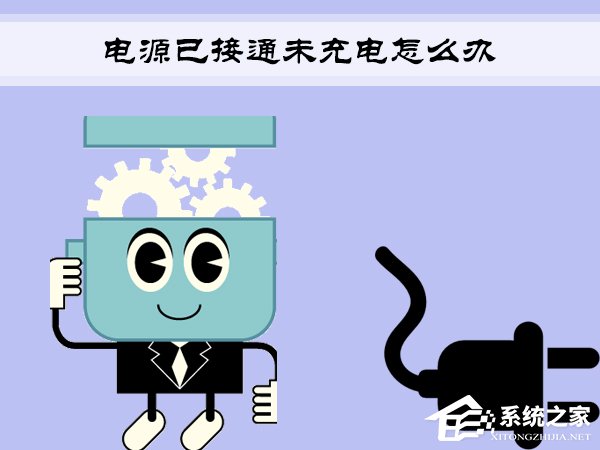
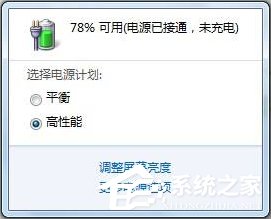
Why does a Win7 notebook display a prompt that the power is connected but not charging?
The reason may be that the battery has not been charged for a long time, resulting in serious loss of internal power consumption of the battery. However, the computer charging protection does not allow overcharging. As long as the battery options are set, the problem can generally be solved.
Solution to Win7 notebook prompting that the power is connected but not charging:
1. Shut down, unplug the power, unplug the battery, plug in the power, and then start;
2. Shut down, unplug the power, install the battery, and plug in the power. At this time, you should see the battery indicator light on, indicating that it can be charged normally;
3. Then start it, it should show that the power is connected and charging;
4. If not, right-click Power Options, then click Change Advanced Power Settings, then select Battery, click OK to exit.
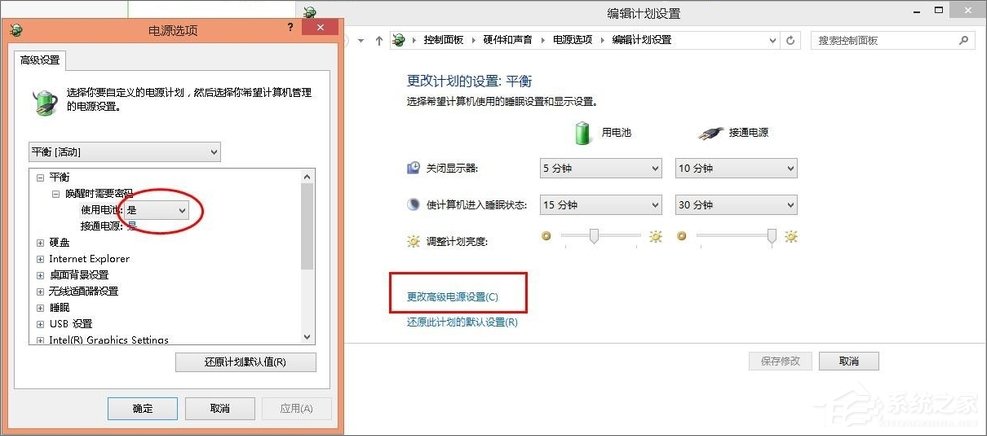
About the reasons and solutions for Win7 notebook prompts that the power supply is connected but not charging. If you encounter this prompt, don’t be too nervous. This may be the self-protection of the power supply. You can try the above tutorial to solve it. If the above guide does not solve the problem, the battery may be damaged and it is recommended that you go to the maintenance department for inspection.
The above is the detailed content of Tutorial on the solution to the problem that Win7 notebook prompts that the power is connected but not charging. For more information, please follow other related articles on the PHP Chinese website!




