
I would like to know if you have ever experienced a situation where the mouse cannot be moved? Actually, you can try changing the USB interface. Maybe the connector is bad, but if it's still bad, try updating or reinstalling the mouse driver.
1. Enter the system's control panel, set the mouse driver on the control panel, click the start menu in the lower left corner, and then click the control panel on the right.

#2. After finding the mouse option, we can double-click the mouse icon.

#3. Then we come to this window, click Hardware Options, and then click Properties.
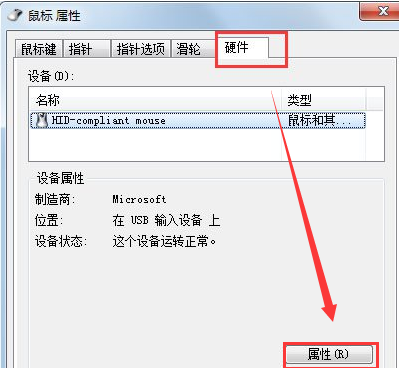
4. After clicking on properties, you are here. One thing to note is that my monitor works fine and that's because my mouse works fine too. Your mouse cannot move, which usually indicates that the device has been banned.
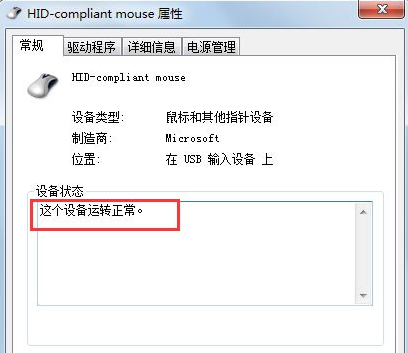
5. Then we click on the driver.
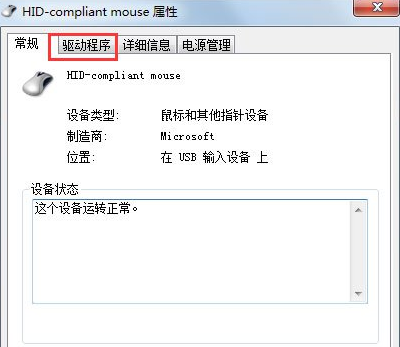
6. Click Update Driver.
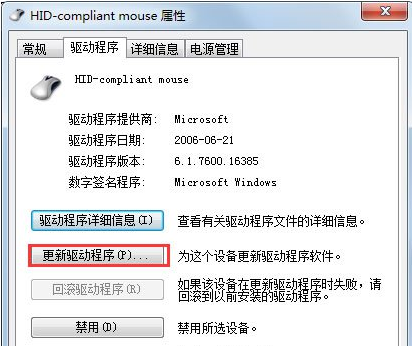
After updating the driver, we can solve the problem of win7 mouse not moving. Try it after reading it.
The above is the detailed content of Tutorial to repair win7 mouse not moving. For more information, please follow other related articles on the PHP Chinese website!




