
How to set the Windows 10 lock screen wallpaper. Many consumers like all kinds of interesting lock screen wallpapers, so here we will tell you the details about the setting method of the Windows 10 lock screen wallpaper. Users can open it through the settings menu. User-friendly, you can then find the specific content of the lock screen. By changing the focus, you can change the original default setting to your favorite lock screen wallpaper. The next step is the actual modification method.
How to set the Windows 10 mobile phone lock screen wallpaper
1. Click the Windows icon, then click the Settings icon to open Windows Settings.
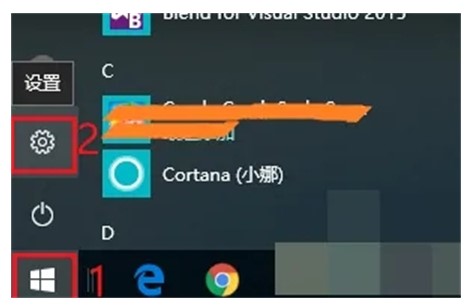
#2. Turn on the "Personalization" setting.

3. Click "Lock Screen", the default background is "Windows Focus", use the "Windows Focus" environment, the lock screen will be pushed based on Windows messages , change the wallpaper at will. If you don’t want the wallpaper pushed by Windows Message, you can choose another wallpaper.

The above is the specific content of how to set the lock screen wallpaper on Windows 10 mobile phones. I hope you can learn it.
The above is the detailed content of How to set windows 10 lock screen wallpaper. For more information, please follow other related articles on the PHP Chinese website!




